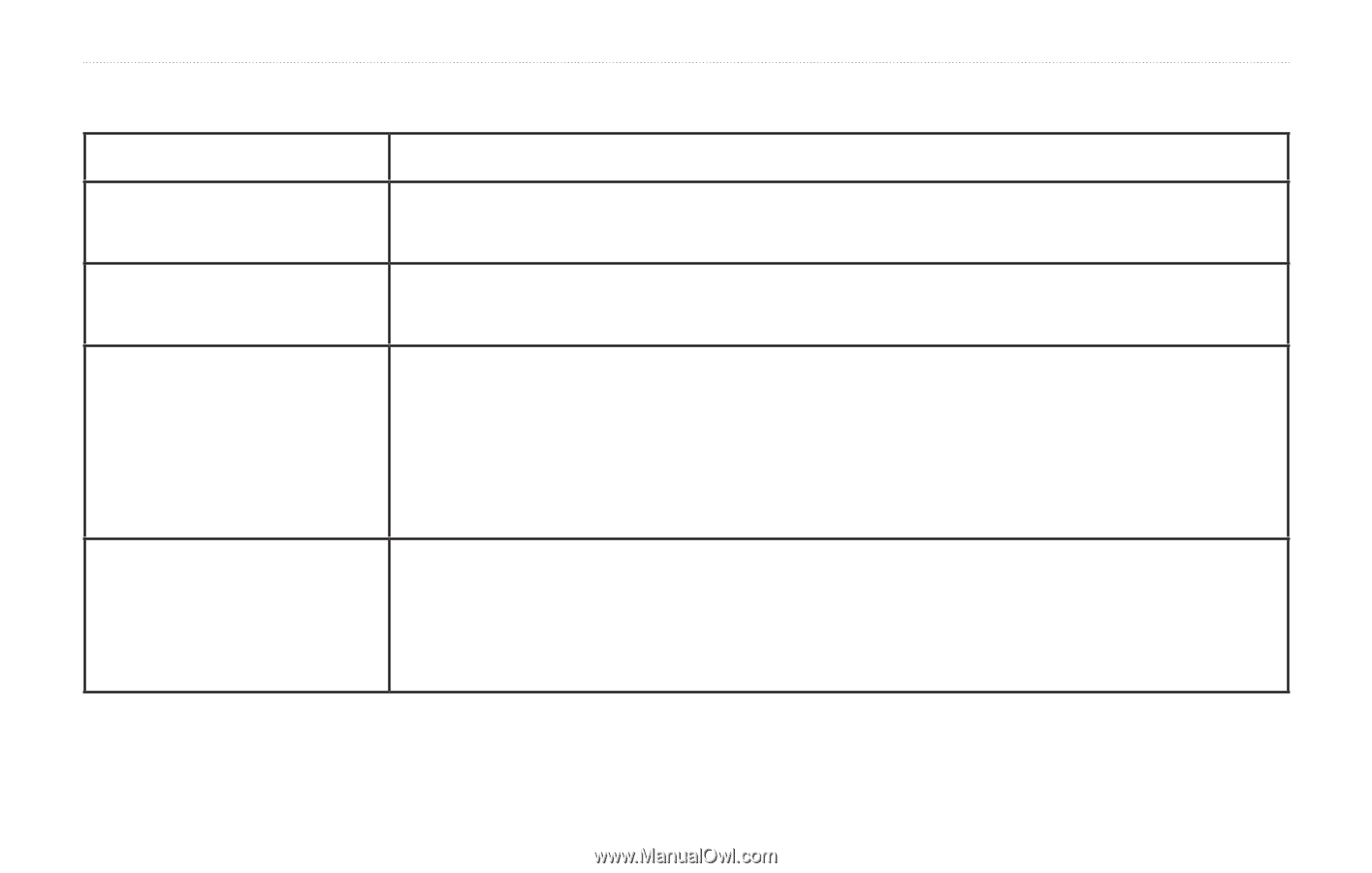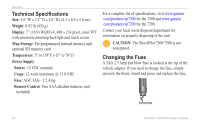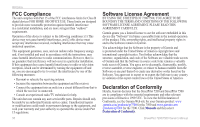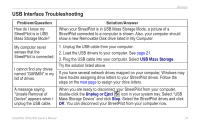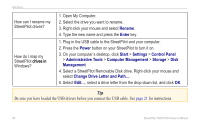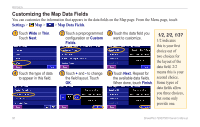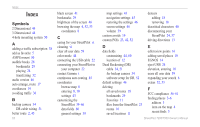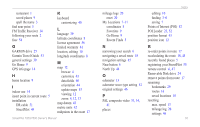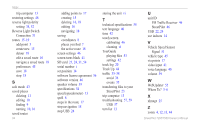Garmin StreetPilot 7200 Owner's Manual for European Units - Page 67
StreetPilot Troubleshooting, Settings, Display, Recalibrate, Volume, Advanced, General, Video Input - power problem
 |
UPC - 753759047993
View all Garmin StreetPilot 7200 manuals
Add to My Manuals
Save this manual to your list of manuals |
Page 67 highlights
StreetPilot Troubleshooting Appendix Problem/Question The touch screen is not responding to my taps. The audio levels are unequal. I cannot see the backup camera when I reverse the vehicle. How do I clear all my user data? Solution/Answer Calibrate the screen. Press Menu on the remote. Use the remote to select Settings > Display > Recalibrate. Follow the on-screen instructions. From the Menu page, touch Volume > Advanced. Adjust the levels of each audio item. Be sure the DR cable is installed properly and fully seated in the plug on the 12-Volt adapter. Check the connection to the camera and the StreetPilot. Be sure the settings for the backup camera are configured properly. From the Menu page, touch Settings > General > Video Input. Turn off the StreetPilot. Press and hold the Power button. Keep pressing the button until the pop-up window appears. Touch Yes to clear all user data. All original settings are restored. Your Recent Finds and audible bookmarks are also deleted. StreetPilot 7200/7500 Owner's Manual 59