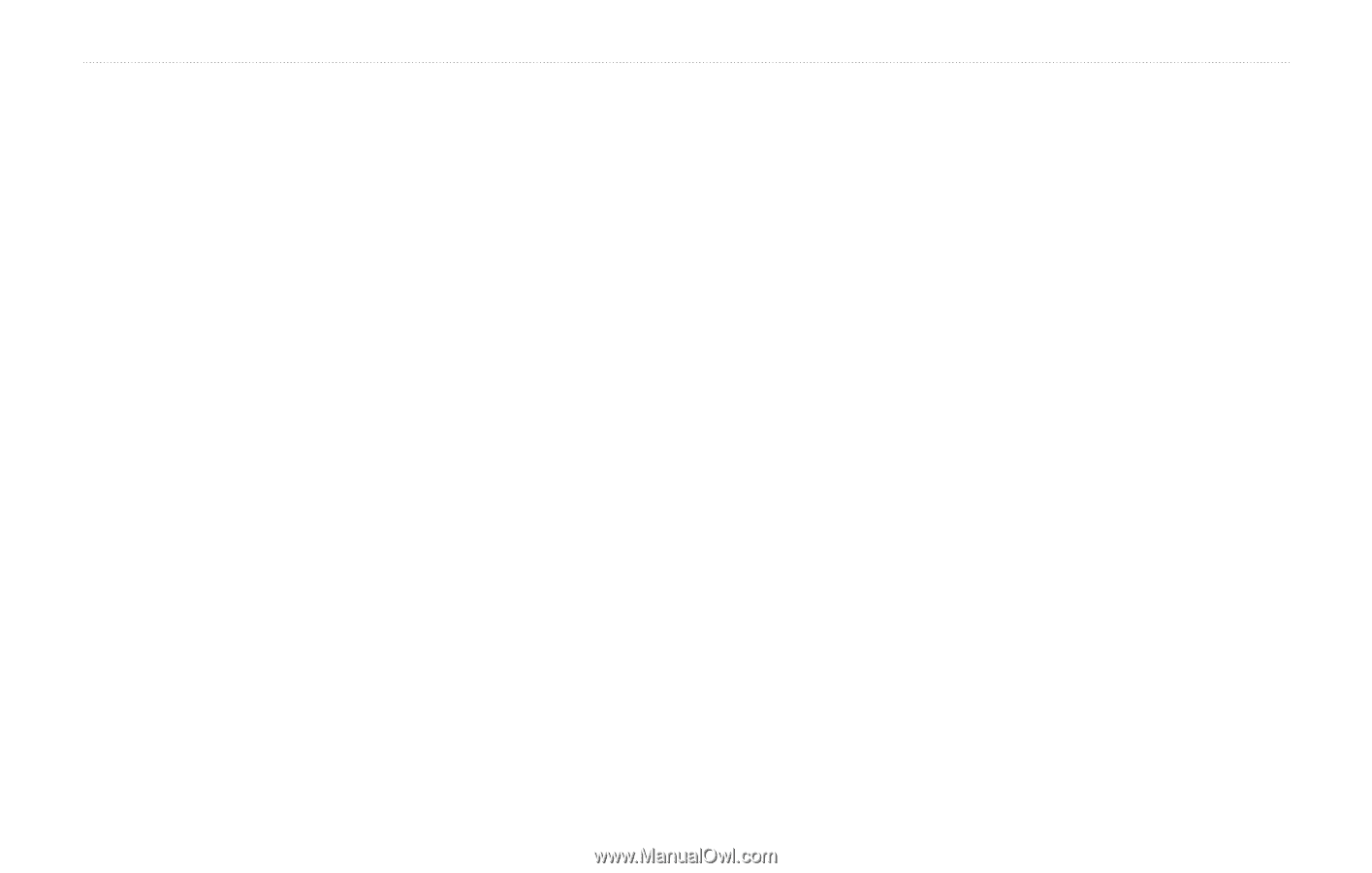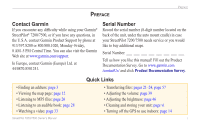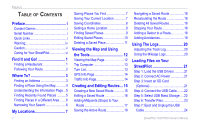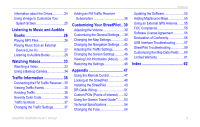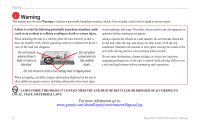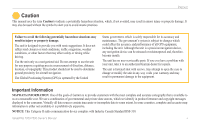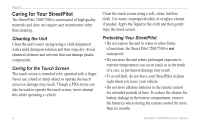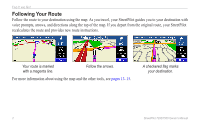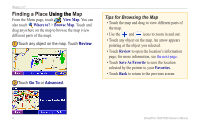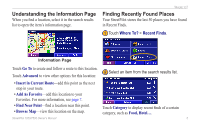Garmin StreetPilot 7200 Owner's Manual for European Units - Page 8
Caring for Your StreetPilot, Cleaning the Unit, Caring for the Touch Screen - user manual
 |
UPC - 753759047993
View all Garmin StreetPilot 7200 manuals
Add to My Manuals
Save this manual to your list of manuals |
Page 8 highlights
Preface Caring for Your StreetPilot The StreetPilot 7200/7500 is constructed of high quality materials and does not require user maintenance other than cleaning. Cleaning the Unit Clean the unit's outer casing using a cloth dampened with a mild detergent solution and then wipe dry. Avoid chemical cleaners and solvents that can damage plastic components. Caring for the Touch Screen The touch screen is intended to be operated with a finger. Never use a hard or sharp object to operate the touch screen or damage may result. Though a PDA stylus can also be used to operate the touch screen, never attempt this while operating a vehicle. Clean the touch screen using a soft, clean, lint-free cloth. Use water, isopropyl alcohol, or eyeglass cleaner if needed. Apply the liquid to the cloth and then gently wipe the touch screen. Protecting Your StreetPilot • Do not expose the unit to water or other forms of moisture; the Street Pilot 7200/7500 is not waterproof. • Do not store the unit where prolonged exposure to extreme temperatures can occur (such as in the trunk of a car), as permanent damage may result. • To avoid theft, do not leave your StreetPilot in plain sight when you leave your vehicle. • Do not store alkaline batteries in the remote control for extended periods of time. To reduce the chance for battery leakage in the battery compartment, remove the batteries when storing the remote control for more than six months. vi StreetPilot 7200/7500 Owner's Manual