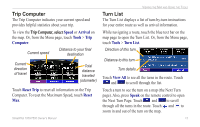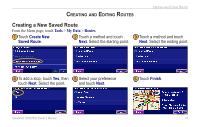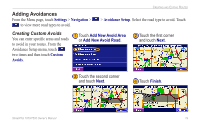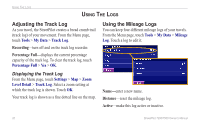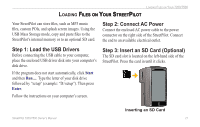Garmin StreetPilot 7200 Owner's Manual for European Units - Page 24
Editing a Saved Route
 |
UPC - 753759047993
View all Garmin StreetPilot 7200 manuals
Add to My Manuals
Save this manual to your list of manuals |
Page 24 highlights
Creating and Editing Routes Editing a Saved Route From the Menu page, touch Tools > My Data > Routes. ➊ ➋ Touch Edit/Review Routes. Touch the route to edit. ➌ Touch Edit. ➍ Touch the item to edit. 16 Rename-enter a new name for the route using the on-screen keyboard. Edit/Review Points-add, arrange, remove, re-order, and review points in the route. For more info, see the next page. Change Preference-change calculation preference to Faster Time, Shorter Distance, or Off Road. Delete Route-delete this route. StreetPilot 7200/7500 Owner's Manual
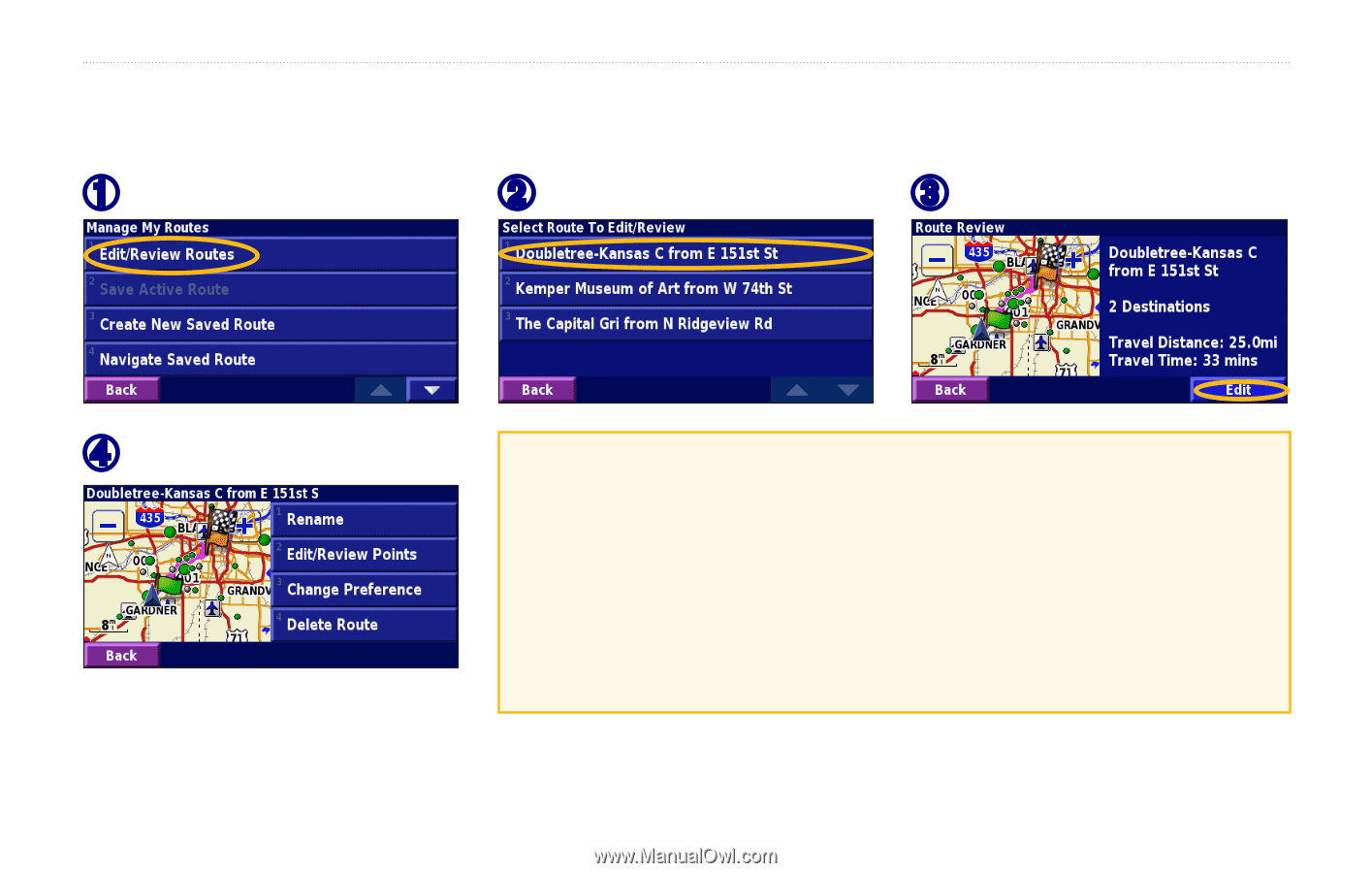
±´
StreetPilot 7200/7500 Owner’s Manual
C
REATING
AND
E
DITING
R
OUTES
Editing a Saved Route
From the Menu page, touch
Tools
>
My Data
>
Routes
.
Rename
—enter a new name for the route using the on-screen keyboard.
Edit/Review Points
—add, arrange, remove, re-order, and review points
in the route. For more info, see
the next page
.
Change Preference
—change calculation preference to Faster Time,
Shorter Distance, or Off Road.
Delete Route
—delete this route.
➋
Touch the route to edit.
➊
Touch
Edit/Review Routes
.
➍
Touch the item to edit.
➌
Touch
Edit
.