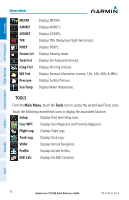Garmin aera 796 Quick Reference Guide - Page 23
Entering predetermined data options, i.e., On/Off
 |
View all Garmin aera 796 manuals
Add to My Manuals
Save this manual to your list of manuals |
Page 23 highlights
Overview GPS Navigation Flight Planning Hazard Avoidance ➌ Touch OK. Overview ➊ ➋ ➌ Entering predetermined data options: ➊ Touch the Data Option Button to display a vertical list of data options (if applicable), or to toggle two data options (i.e., On/Off). Or: Touch the buttons to cycle through a horizontal list (if more than two data options are available). ➋ If using the vertical list, touch the desired data option from the list. ➋ ➊ Utilities Appendix Index 190-01194-01 Rev. B Garmin aera 795/796 Quick Reference Guide 13

Garmin aera 795/796 Quick Reference Guide
190-01194-01 Rev. B
13
Overview
Overview
GPS Navigation
Flight Planning
Hazard Avoidance
Utilities
Appendix
Index
➌
T
ouch
OK
.
➊
➋
➌
Entering predetermined data options:
➊
T
ouch the Data Option Button to display a vertical list of data options (if
applicable), or to toggle two data options
(i.e., On/Off)
.
Or
:
To
uch the
buttons to cycle through a horizontal list (if more than two
data options are available).
➋
I
f using the vertical list, touch the desired data option from the list.
➊
➋