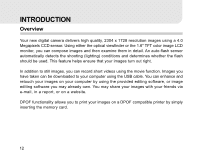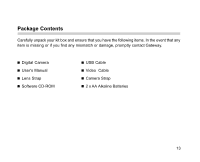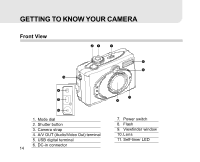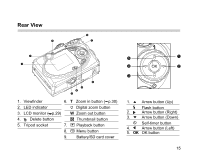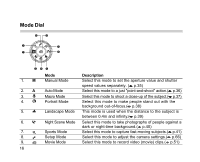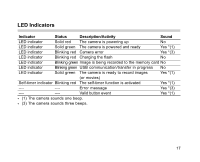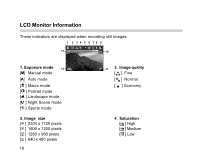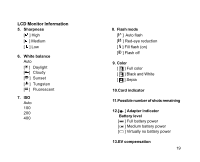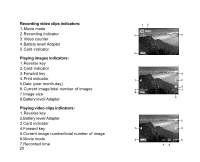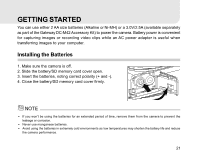Gateway DC-M42 User Guide - Page 17
LED Indicators - cameras
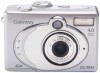 |
UPC - 827103007510
View all Gateway DC-M42 manuals
Add to My Manuals
Save this manual to your list of manuals |
Page 17 highlights
LED Indicators Indicator Status Description/Activity Sound LED indicator Solid red The camera is powering up No LED indicator Solid green The camera is powered and ready Yes *(1) LED indicator Blinking red Camera error Yes *(3) LED indicator Blinking red Charging the flash No LED indicator Blinking green Image is being recorded to the memory card No LED indicator Blinking green USB communication/transfer in progress No LED indicator Solid green The camera is ready to record images Yes *(1) (or movies) Self-timer indicator Blinking red The self-timer function is activated Yes *(1) ---- ---- Error message Yes *(3) ---- ---- Valid button event Yes *(1) (1) The camera sounds one beep. (3) The camera sounds three beeps. 17

17
LED Indicators
Indicator
Status
Description/Activity
Sound
LED indicator
Solid red
The camera is powering up
No
LED indicator
Solid green
The camera is powered and ready
Yes *(1)
LED indicator
Blinking red
Camera error
Yes *(3)
LED indicator
Blinking red
Charging the flash
No
LED indicator
Blinking green Image is being recorded to the memory card No
LED indicator
Blinking green
USB communication/transfer in progress
No
LED indicator
Solid green
The camera is ready to record images
Yes *(1)
(or movies)
Self-timer indicator
Blinking red
The self-timer function is activated
Yes *(1)
----
----
Error message
Yes *(3)
----
----
Valid button event
Yes *(1)
(1) The camera sounds one beep.
(3) The camera sounds three beeps.