Gateway DC-M42 User Guide - Page 42
Playback Mode
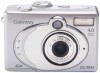 |
UPC - 827103007510
View all Gateway DC-M42 manuals
Add to My Manuals
Save this manual to your list of manuals |
Page 42 highlights
PLAYBACK MODE In playback mode, you can view, magnify, delete images, play video clips, or run a slide show. Playback mode also provides a thumbnail image display, allowing you to quickly scan for the image you want. In Playback mode, pressing the Playback button or rotating the mode dial will change into Capture mode. In Playback mode, pressing the shutter button will change into Capture mode and automatically take the current image. 42

42
PLAYBACK MODE
In
playback mode, you can view, magnify, delete images, play video clips, or run a slide
show. Playback mode also provides a thumbnail image display, allowing you to quickly scan
for the image you want.
In Playback mode, pressing the
Playback button or rotating the mode dial will change into Capture mode.
In Playback mode, pressing the shutter button will change into Capture mode and automatically take the current
image.














