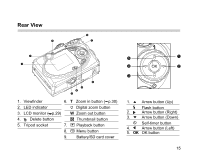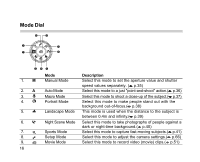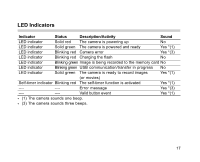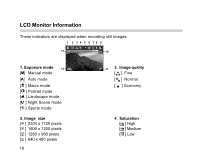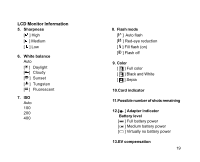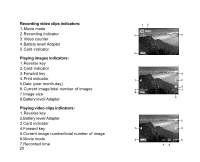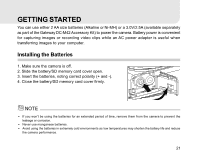Gateway DC-M42 User Guide - Page 20
Battery level/ Adapter
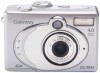 |
UPC - 827103007510
View all Gateway DC-M42 manuals
Add to My Manuals
Save this manual to your list of manuals |
Page 20 highlights
Recording video clips indicators: 1. Movie mode 2. Recording indicator 3. Video counter 4. Battery level/ Adapter 5. Card indicator. Playing images indicators: 1. Reverse key 2. Card indicator 3. Forward key 4. Print indicator 5.Date (year.month.day) 6. Current image/total number of images 7.Image size 8.Battery level/ Adapter Playing video clips indicators: 1. Reverse key 2.Battery level/ Adapter 3.Card indicator 4.Forward key 5.Current image number/total number of image 6.Movie mode 7.Recorded time 20 8 3 1 4 2 5 76

20
Recording video clips indicators:
1.Movie mode
2.Recording indicator
3. Video counter
4. Battery level/ Adapter
5.Card indicator.
Playing images indicators:
1.Reverse key
2.Card indicator
3.Forward key
4.Print indicator
5.Date (year.month.day)
6.Current image/total number of images
7.Image size
8.Battery level/ Adapter
Playing video clips indicators:
1.Reverse key
2.Battery level/ Adapter
3.Card indicator
4.Forward key
5.Current image number/total number of image
6.Movie mode
7.Recorded time
8
1
2
4
5
7
6
3