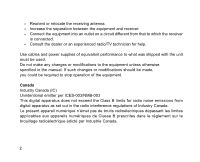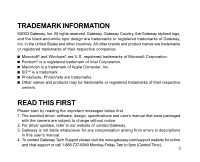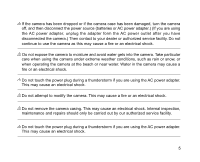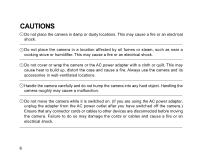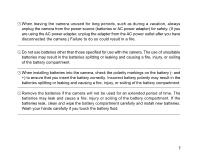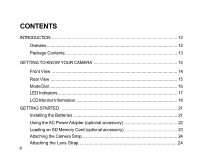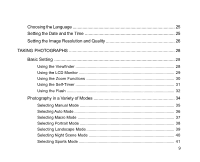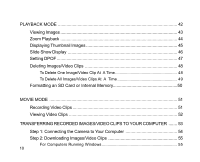Gateway DC-M42 User Guide - Page 5
Do not touch the power plug during a thunderstorm if you are using the AC power adapter. - ac adapter
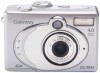 |
UPC - 827103007510
View all Gateway DC-M42 manuals
Add to My Manuals
Save this manual to your list of manuals |
Page 5 highlights
If the camera has been dropped or if the camera case has been damaged, turn the camera off, and then disconnect the power source (batteries or AC power adapter.) (If you are using the AC power adapter, unplug the adapter form the AC power outlet after you have disconnected the camera.) Then contact to your dealer or authorized service facility. Do not continue to use the camera as this may cause a fire or an electrical shock. Do not expose the camera to moisture and avoid water gets into the camera. Take particular care when using the camera under extreme weather conditions, such as rain or snow, or when operating the camera at the beach or near water. Water in the camera may cause a fire or an electrical shock. Do not touch the power plug during a thunderstorm if you are using the AC power adapter. This may cause an electrical shock. Do not attempt to modify the camera. This may cause a fire or an electrical shock. Do not remove the camera casing. This may cause an electrical shock. Internal inspection, maintenance and repairs should only be carried out by our authorized service facility. Do not touch the power plug during a thunderstorm if you are using the AC power adapter. This may cause an electrical shock. 5