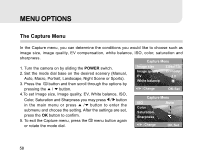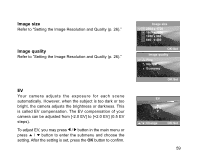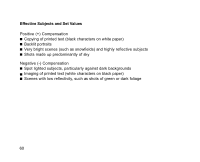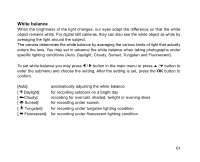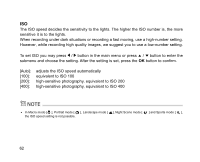Gateway DC-M42 User Guide - Page 63
Color, Saturation
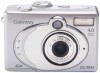 |
UPC - 827103007510
View all Gateway DC-M42 manuals
Add to My Manuals
Save this manual to your list of manuals |
Page 63 highlights
Color To capture an image, the camera offers three types of color (Full color/ Black & White/ Sepia) for you to match as your wish. Your images will demonstrate different impression by choosing different types of color. To set Color (Full color/ Black & White/ Sepia) you may press / button in the main menu or press / button to enter the submenu and choose the setting. After the settings is set, press the OK button to confirm. The color setting is not possible in Auto mode [A]. Saturation To capture an image, the camera offers you three different degrees of color (High/ Medium/ Low) for you to match as your wish. Your images will give a different impression by choosing these different degrees of color. This is called Saturation. To set Saturation (High/ Medium/ Low) you may press / button in the main menu or press / button to enter the submenu and choose the setting. After the settings is set, press the OK button to confirm. The saturation setting is not possible in Auto mode [A]. 63