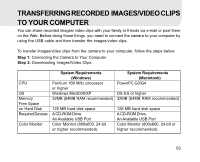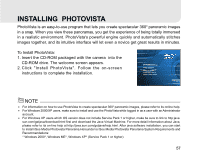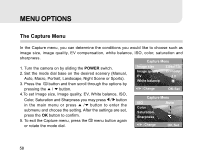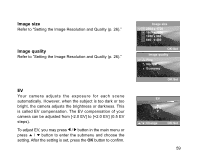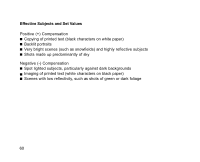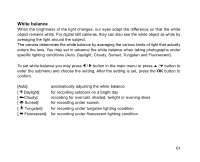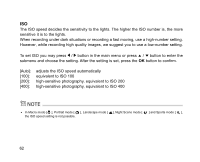Gateway DC-M42 User Guide - Page 58
Menu Options
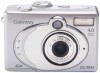 |
UPC - 827103007510
View all Gateway DC-M42 manuals
Add to My Manuals
Save this manual to your list of manuals |
Page 58 highlights
MENU OPTIONS The Capture Menu In the Capture menu, you can determine the conditions you would like to choose such as image size, image quality, EV compensation, white balance, ISO, color, saturation and sharpness. 1. Turn the camera on by sliding the POWER switch. 2. Set the mode dial base on the desired scenery (Manual, Auto, Macro, Portrait, Landscape, Night Scene or Sports). 3. Press the button and then scroll through the options by pressing the / button. 4.To set Image size, Image quality, EV, White balance, ISO, Color, Saturation and Sharpness you may press / button in the main menu or press / button to enter the submenu and choose the setting. After the settings are set, press the OK button to confirm. 5. To exit the Capture menu, press the menu button again or rotate the mode dial. 58