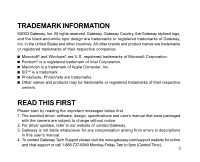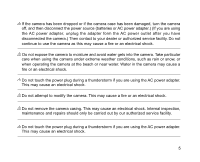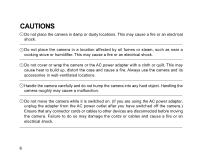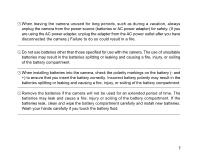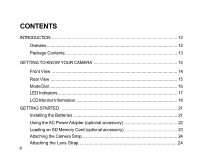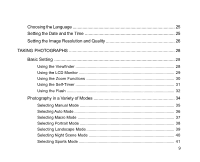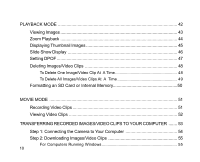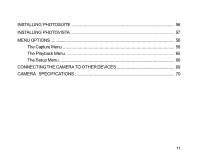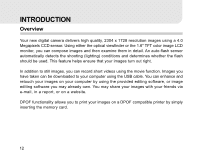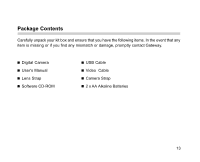Gateway DC-M42 User Guide - Page 8
Contents - memory card
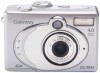 |
UPC - 827103007510
View all Gateway DC-M42 manuals
Add to My Manuals
Save this manual to your list of manuals |
Page 8 highlights
CONTENTS INTRODUCTION ...12 Overview ...12 Package Contents 13 GETTING TO KNOW YOUR CAMERA 14 Front View ...14 Rear View ...15 Mode Dial ...16 LED Indicators 17 LCD Monitor Information 18 GETTING STARTED 21 Installing the Batteries 21 Using the AC Power Adapter (optional accessory 22 Loading an SD Memory Card (optional accessory 23 Attaching the Camera Strap 24 Attaching the Lens Strap 24 8

8
CONTENTS
INTRODUCTION
......................................................................................................
12
Overview
..........................................................................................................
12
Package Contents
...........................................................................................
13
GETTING TO KNOW YOUR CAMERA
....................................................................
14
Front View
......................................................................................................
14
Rear View
.......................................................................................................
15
Mode Dial
........................................................................................................
16
LED Indicators
.................................................................................................
17
LCD Monitor Information
..................................................................................
18
GETTING
STARTED
...............................................................................................
21
Installing the Batteries
....................................................................................
21
Using the AC Power Adapter (optional accessory)
...........................................
22
Loading an SD Memory Card (optional accessory)
...........................................
23
Attaching the Camera Strap
.............................................................................
24
Attaching the Lens Strap
...............................................................................
24