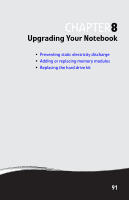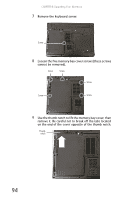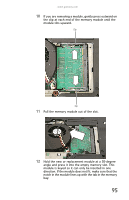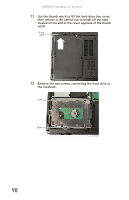Gateway M255 Gateway Notebook Reference Guide (for Windows Vista) - Page 100
remove it. Be careful not to break off the tabs located
 |
View all Gateway M255 manuals
Add to My Manuals
Save this manual to your list of manuals |
Page 100 highlights
CHAPTER 8: Upgrading Your Notebook 7 Remove the keyboard screw. Screw 8 Loosen the five memory bay cover screws (these screws cannot be removed). Screw Screw Screw Screw Screw 9 Use the thumb notch to lift the memory bay cover, then remove it. Be careful not to break off the tabs located on the end of the cover opposite of the thumb notch. Thumb notch 94
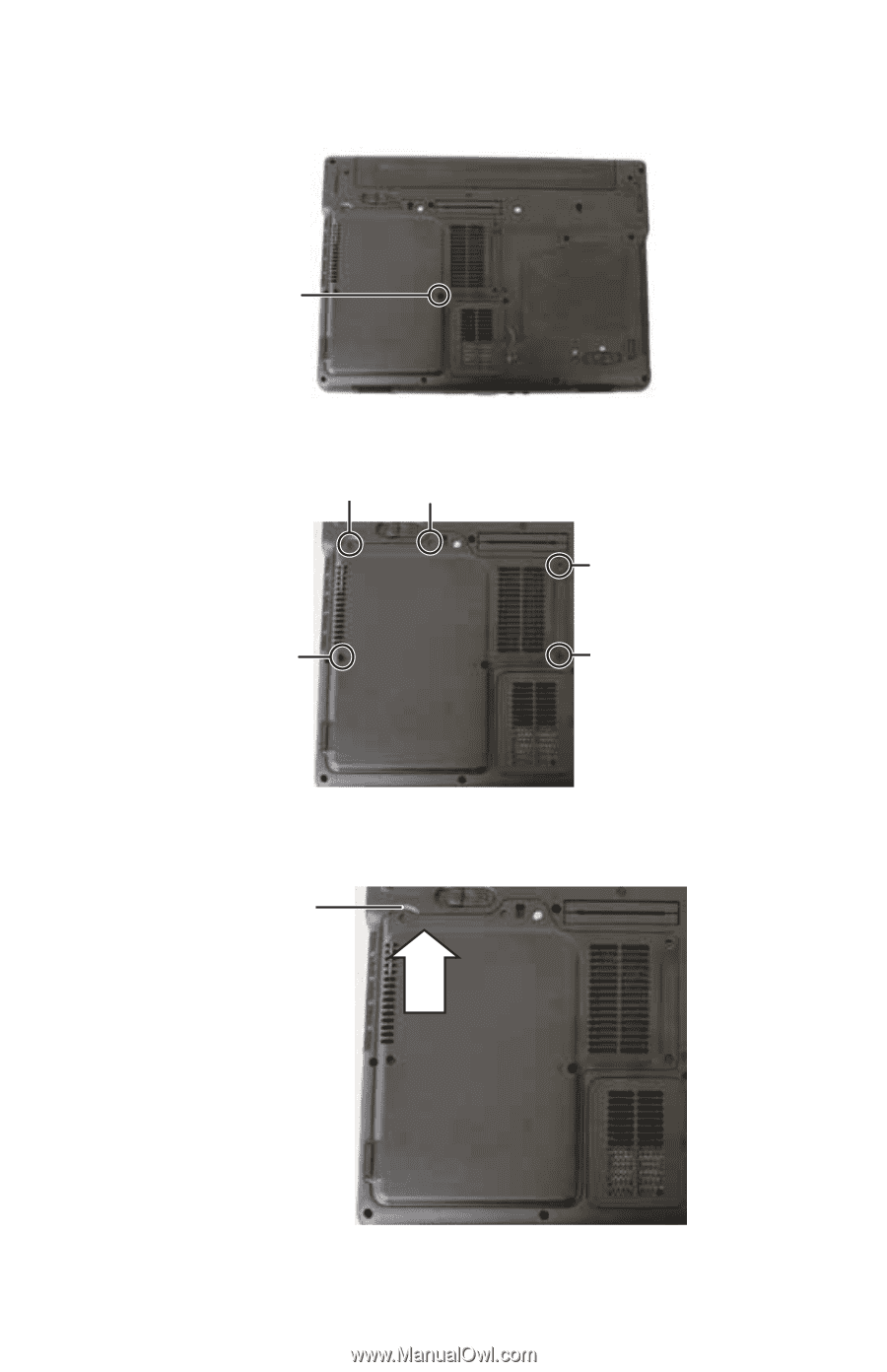
CHAPTER
8
: Upgrading Your Notebook
94
7
Remove the keyboard screw.
8
Loosen the five memory bay cover screws (these screws
cannot be removed).
9
Use the thumb notch to lift the memory bay cover, then
remove it. Be careful not to break off the tabs located
on the end of the cover opposite of the thumb notch.
Screw
Screw
Screw
Screw
Screw
Screw
Thumb
notch