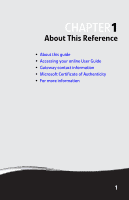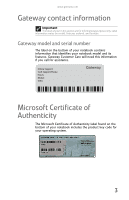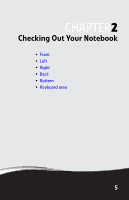Gateway M255 Gateway Notebook Reference Guide (for Windows Vista) - Page 6
Appendix A: Legal Information .. 129, Troubleshooting .101, Index .. - e hard drive
 |
View all Gateway M255 manuals
Add to My Manuals
Save this manual to your list of manuals |
Page 6 highlights
Contents Chapter 9: Troubleshooting 101 Safety guidelines 102 First steps 102 Troubleshooting 103 Audio 103 Battery 103 CD drives 103 Diskette drive (modular or external 104 Display 105 DVD drives 106 Ethernet 108 File management 108 Hard drive 108 Internet 109 Keyboard 110 Media Center 111 Memory 114 Memory card reader 115 Modem (cable or DSL 115 Modem (dial-up 115 Mouse 119 Networks (wired 119 Networks (wireless 121 Passwords 123 PC Cards 123 Power 123 Printer 124 Sound 126 Status indicators 126 Touchpad 126 Video 127 Telephone support 128 Before calling Gateway Customer Care 128 Appendix A: Legal Information 129 Index 139 iv
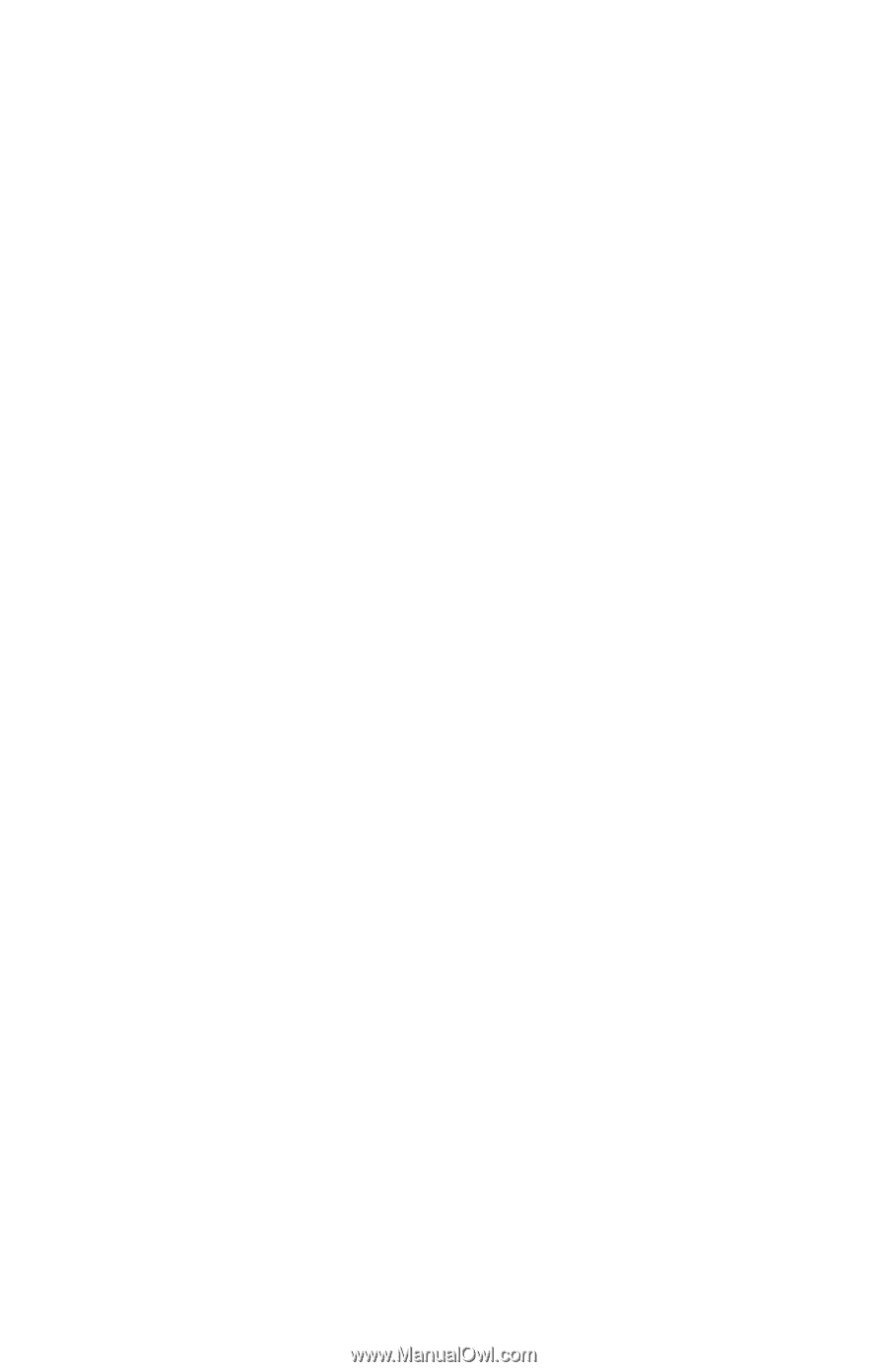
Contents
iv
Chapter 9:
Troubleshooting . . . . . . . . . . . . . . 101
Safety guidelines . . . . . . . . . . . . . . . . . . . . . . . . . . . . . . . . . 102
First steps
. . . . . . . . . . . . . . . . . . . . . . . . . . . . . . . . . . . . . . 102
Troubleshooting
. . . . . . . . . . . . . . . . . . . . . . . . . . . . . . . . . 103
Audio
. . . . . . . . . . . . . . . . . . . . . . . . . . . . . . . . . . . . . . . 103
Battery . . . . . . . . . . . . . . . . . . . . . . . . . . . . . . . . . . . . . . 103
CD drives
. . . . . . . . . . . . . . . . . . . . . . . . . . . . . . . . . . . . 103
Diskette drive (modular or external)
. . . . . . . . . . . . . . 104
Display . . . . . . . . . . . . . . . . . . . . . . . . . . . . . . . . . . . . . . 105
DVD drives . . . . . . . . . . . . . . . . . . . . . . . . . . . . . . . . . . . 106
Ethernet . . . . . . . . . . . . . . . . . . . . . . . . . . . . . . . . . . . . . 108
File management . . . . . . . . . . . . . . . . . . . . . . . . . . . . . . 108
Hard drive
. . . . . . . . . . . . . . . . . . . . . . . . . . . . . . . . . . . 108
Internet
. . . . . . . . . . . . . . . . . . . . . . . . . . . . . . . . . . . . . 109
Keyboard
. . . . . . . . . . . . . . . . . . . . . . . . . . . . . . . . . . . . 110
Media Center . . . . . . . . . . . . . . . . . . . . . . . . . . . . . . . . . 111
Memory
. . . . . . . . . . . . . . . . . . . . . . . . . . . . . . . . . . . . . 114
Memory card reader . . . . . . . . . . . . . . . . . . . . . . . . . . . 115
Modem (cable or DSL) . . . . . . . . . . . . . . . . . . . . . . . . . . 115
Modem (dial-up)
. . . . . . . . . . . . . . . . . . . . . . . . . . . . . . 115
Mouse
. . . . . . . . . . . . . . . . . . . . . . . . . . . . . . . . . . . . . . 119
Networks (wired) . . . . . . . . . . . . . . . . . . . . . . . . . . . . . . 119
Networks (wireless) . . . . . . . . . . . . . . . . . . . . . . . . . . . . 121
Passwords
. . . . . . . . . . . . . . . . . . . . . . . . . . . . . . . . . . . 123
PC Cards . . . . . . . . . . . . . . . . . . . . . . . . . . . . . . . . . . . . . 123
Power . . . . . . . . . . . . . . . . . . . . . . . . . . . . . . . . . . . . . . . 123
Printer
. . . . . . . . . . . . . . . . . . . . . . . . . . . . . . . . . . . . . . 124
Sound . . . . . . . . . . . . . . . . . . . . . . . . . . . . . . . . . . . . . . . 126
Status indicators
. . . . . . . . . . . . . . . . . . . . . . . . . . . . . . 126
Touchpad . . . . . . . . . . . . . . . . . . . . . . . . . . . . . . . . . . . . 126
Video
. . . . . . . . . . . . . . . . . . . . . . . . . . . . . . . . . . . . . . . 127
Telephone support
. . . . . . . . . . . . . . . . . . . . . . . . . . . . . . . 128
Before calling Gateway Customer Care . . . . . . . . . . . . 128
Appendix A: Legal Information . . . . . . . . . . . . . 129
Index . . . . . . . . . . . . . . . . . . . . . . . . . . . . . . .
139