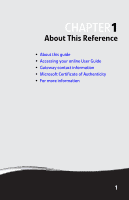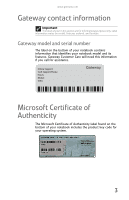Gateway M255 Gateway Notebook Reference Guide (for Windows Vista) - Page 5
Traveling with Your Notebook .. 67, Maintaining Your Notebook .. 73, Upgrading Your Notebook.. 91 - windows 7 driver
 |
View all Gateway M255 manuals
Add to My Manuals
Save this manual to your list of manuals |
Page 5 highlights
www.gateway.com Conserving battery power 60 Using alternate power sources 61 Changing power modes 61 Changing notebook power settings 63 Changing the power plan 63 Changing advanced settings 65 Chapter 6: Traveling with Your Notebook . . . 67 Packing your notebook 68 Traveling by air 68 Dial-up modem 68 Radio frequency wireless connections 69 Files 69 Security 70 Power 71 Additional tips 71 Chapter 7: Maintaining Your Notebook . . . . . 73 Caring for your notebook 74 Cleaning your notebook 74 Cleaning the exterior 75 Cleaning the keyboard 75 Cleaning the notebook screen 76 Maintaining the battery(ies 76 Storing batteries 76 Cleaning CDs or DVDs 77 Recovering your system 78 Recovering pre-installed software and drivers 79 Using Microsoft System Restore 85 Recovering your system to its factory condition . . . . . 88 Recovering your system using the Windows DVD . . . . 90 Chapter 8: Upgrading Your Notebook 91 Preventing static electricity discharge 92 Adding or replacing memory modules 93 Replacing the hard drive kit 96 iii