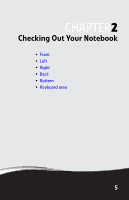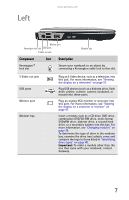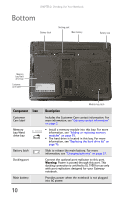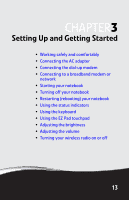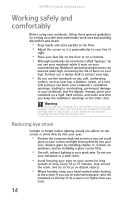Gateway M255 Gateway Notebook Reference Guide (for Windows Vista) - Page 15
Back, Ethernet jack
 |
View all Gateway M255 manuals
Add to My Manuals
Save this manual to your list of manuals |
Page 15 highlights
Back www.gateway.com Port replicator alignment mark Power connector Component Icon Port replicator alignment mark Power connector Ethernet jack Ethernet jack Description Align this mark with the corresponding mark on the optional port replicator before connecting the notebook to the port replicator. Plug the AC adapter cable into this connector. Plug an Ethernet network cable into this jack. Plug the other end of the cable into a cable modem, DSL modem, or an Ethernet network jack. For more information, see "Connecting to a broadband modem or network" on page 20. 9
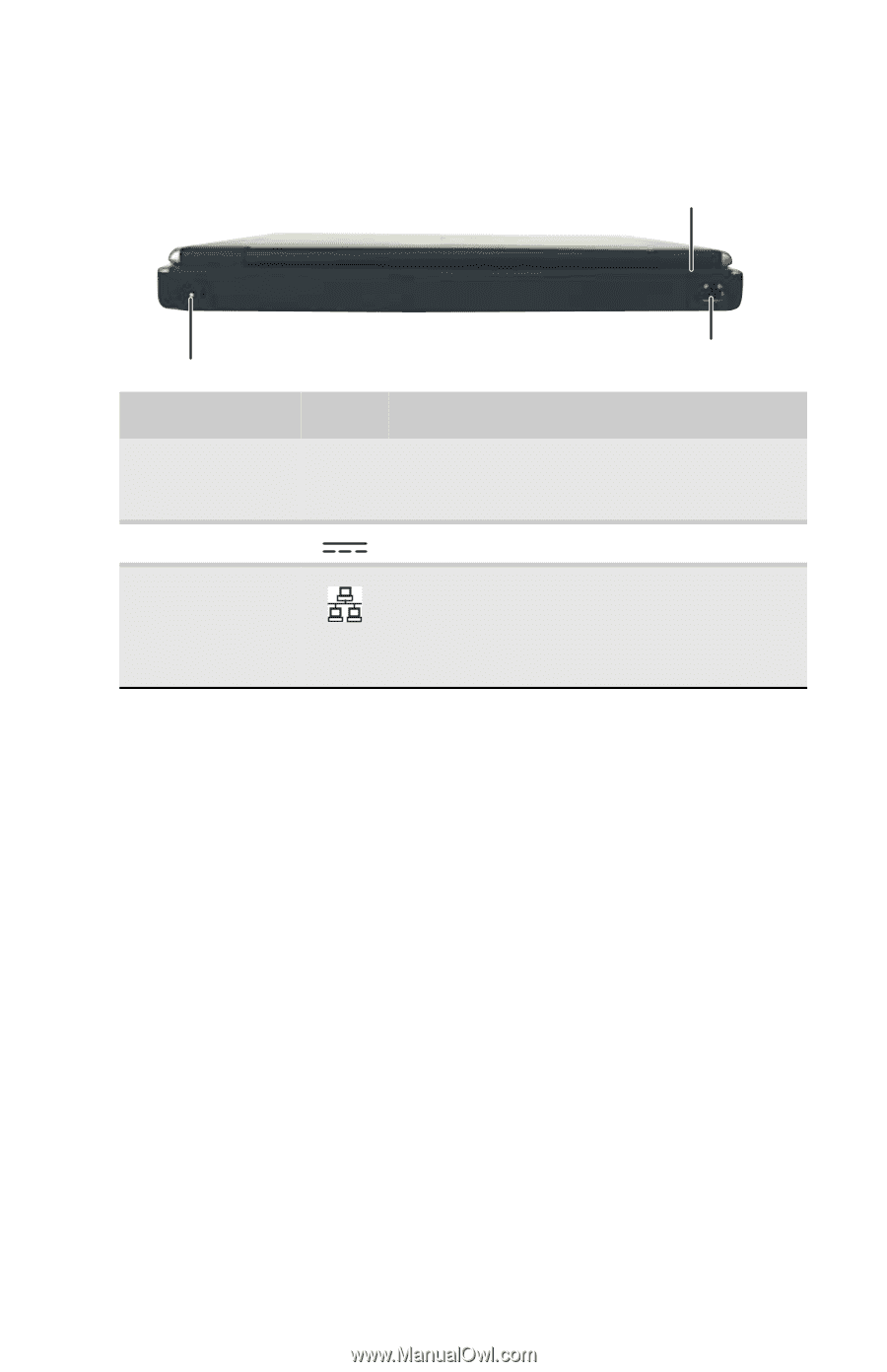
www.gateway.com
9
Back
Component
Icon
Description
Port replicator
alignment mark
Align this mark with the corresponding mark on
the optional port replicator before connecting
the notebook to the port replicator.
Power connector
Plug the AC adapter cable into this connector.
Ethernet jack
Plug an Ethernet network cable into this jack.
Plug the other end of the cable into a cable
modem, DSL modem, or an Ethernet network
jack. For more information, see
“Connecting to
a broadband modem or network” on page 20
.
Power connector
Ethernet jack
Port replicator alignment mark