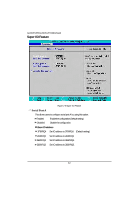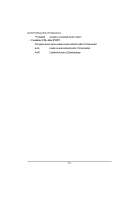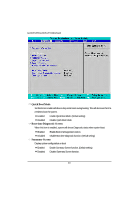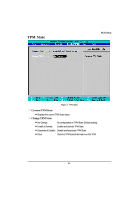Gigabyte GA-6KIEH2-RH Manual - Page 47
Hardware Monitor Feature
 |
View all Gigabyte GA-6KIEH2-RH manuals
Add to My Manuals
Save this manual to your list of manuals |
Page 47 highlights
Hardware Monitor Feature BIOS Setup Figure 2-7: Hardware Monitor Feature System Temperature/CPU Temperature Detects and displays current system and CPU temperature automatically. CPU Fan1/CASE Fan 2 Detects and displays the current CPU/system fan speed status automatically CPU Vcore/P 1VB/3VDual/P12V/P5V Detects and displays the current system's voltage status automatically. 47
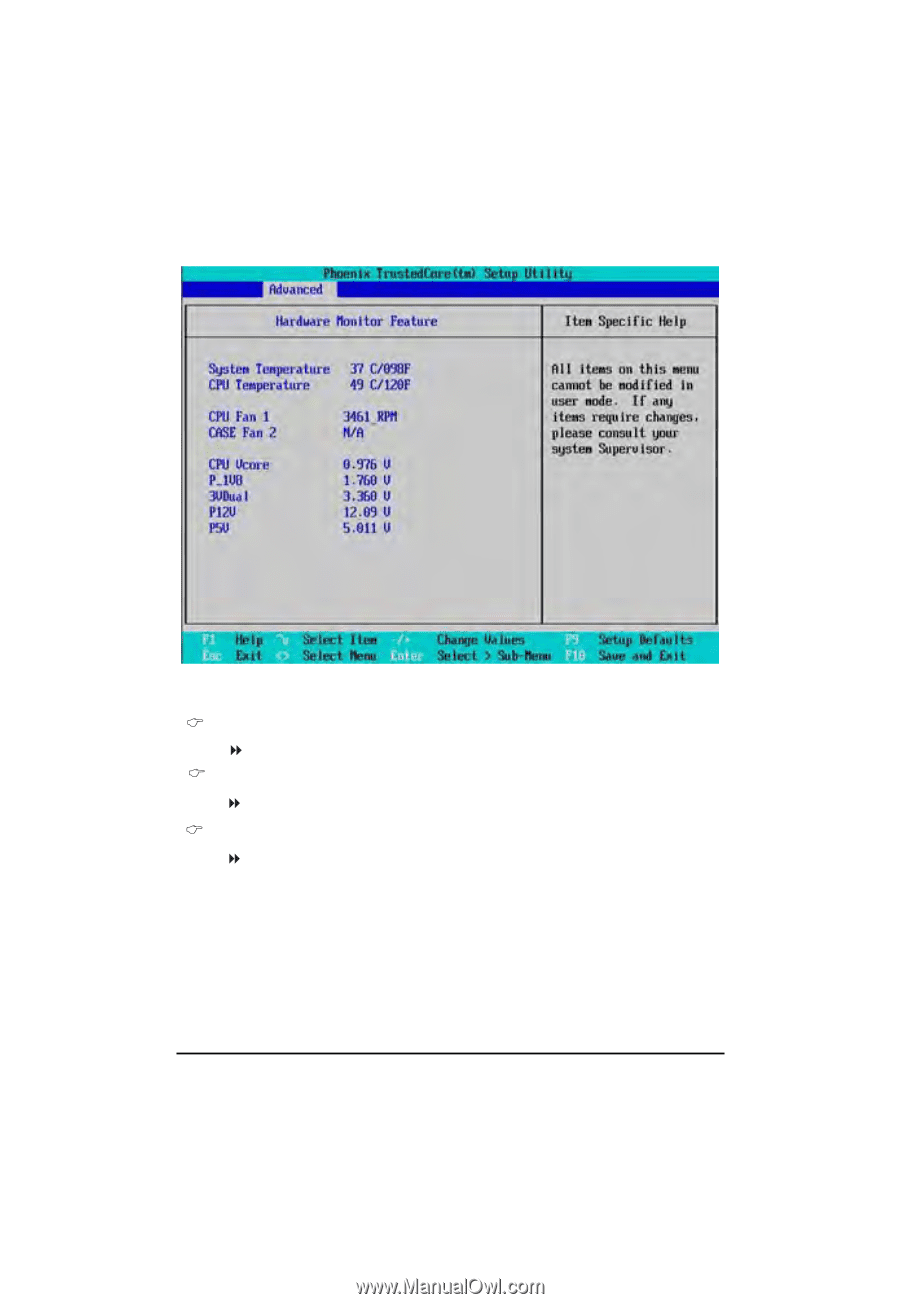
47
BIOS Setup
System Temperature/CPU Temperature
Detects and displays current system and CPU temperature automatically.
CPU Fan1/CASE Fan 2
Detects and displays the current CPU/system fan speed status automatically
CPU Vcore/P 1VB/3VDual/P12V/P5V
Detects and displays the current system's voltage status automatically.
Figure 2-7: Hardware Monitor Feature
Hardware Monitor Feature