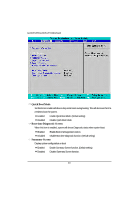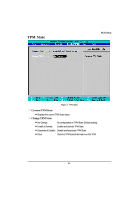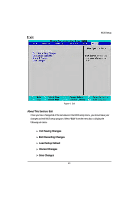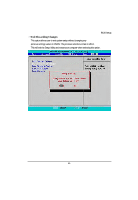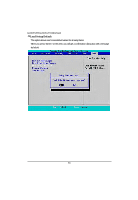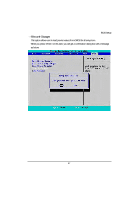Gigabyte GA-6KIEH2-RH Manual - Page 52
Priority Order
 |
View all Gigabyte GA-6KIEH2-RH manuals
Add to My Manuals
Save this manual to your list of manuals |
Page 52 highlights
GA-6KIEH-RH/GA-6KIEL-RH Motherboard Boot Figure 5: Boot Boot Priority Order This field determines which type of device the system attempt to boot from after PhoenixBIOS Post completed. Specifies the boot sequence from the available devices. If the first device is not a bootable device, the system will seek for next available device. Key used to view or configure devices: Up and Down arrows select a device. and moves the device up or down. and specifies the device fixed or removable. exclude or include the device to boot. Enable or disable a device. Loads default boot secquence. 52
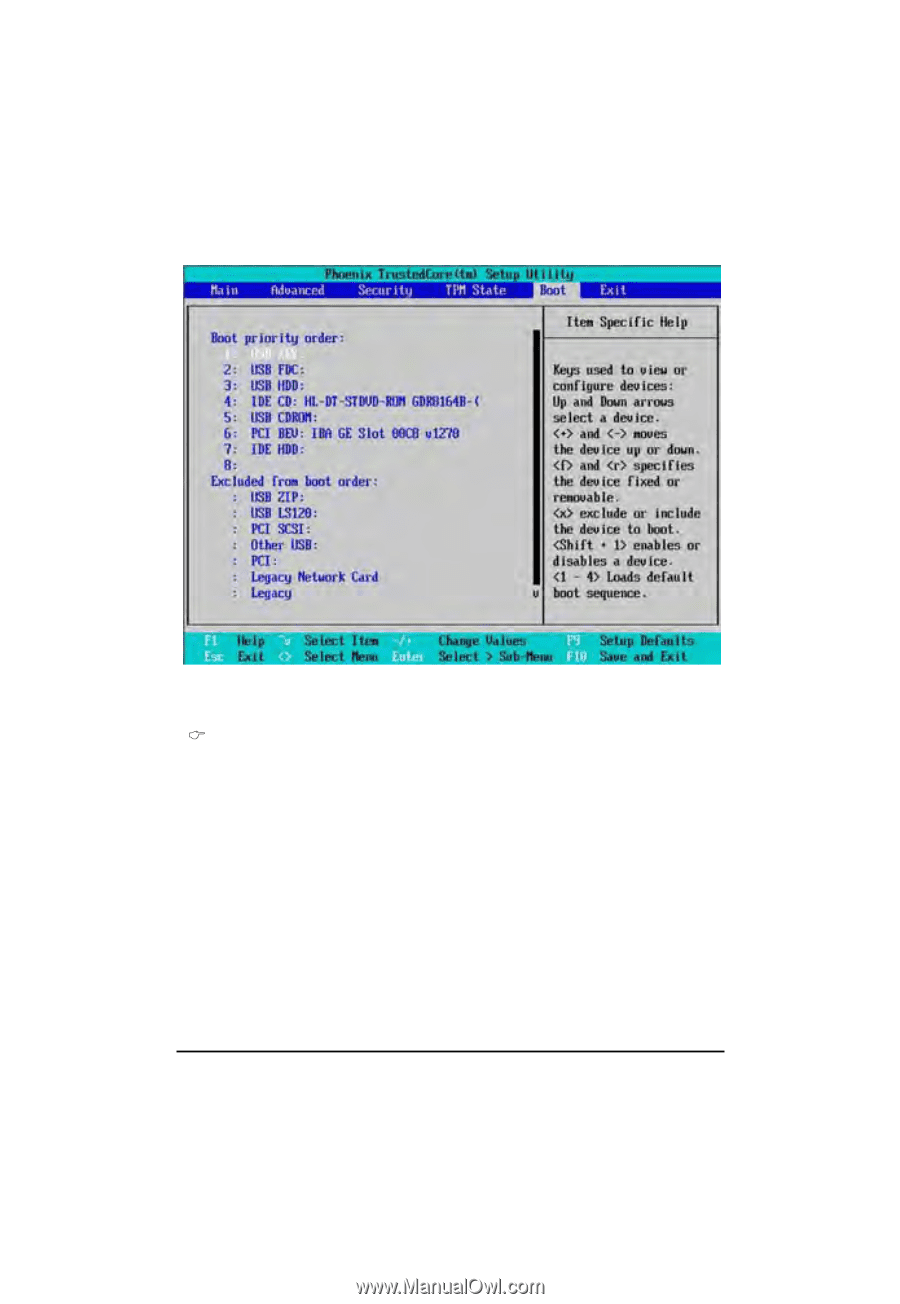
52
GA-6KIEH-RH/GA-6KIEL-RH Motherboard
Boot
Figure 5: Boot
Boot
Priority Order
This field determines which type of device the system attempt to boot from after
PhoenixBIOS Post
completed. Specifies the boot sequence from the available devices. If
the
first device is not a bootable device, the system will seek for next available device.
Key used to view or configure devices:
Up and Down arrows select a device.
<+> and <-> moves the device up or down.
<f> and <r> specifies the device fixed or removable.
<x> exclude or include the device to boot.
<Shift + 1> Enable or disable a device.
<1-4> Loads default boot secquence.