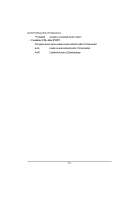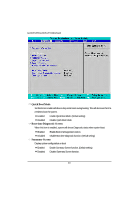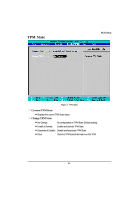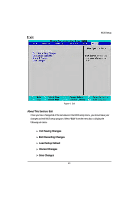Gigabyte GA-6KIEH2-RH Manual - Page 48
Quick Boot Mode, Boot-time Diagnostic Screen, Summary Screen
 |
View all Gigabyte GA-6KIEH2-RH manuals
Add to My Manuals
Save this manual to your list of manuals |
Page 48 highlights
GA-6KIEH-RH/GA-6KIEL-RH Motherboard Quick Boot Mode Set this item to enable will allow to skip sertain tests suring booting. This will decrease the time needed to boot the system. Enabled Enable Quick Boot Mode. (Default setting) Disabled Disable Quick Boot Mode. Boot-time Diagnostic Screen When this item is enabled, system will shows Diagnostic status when system boot. Enabled Enable Boot-time Diagnostic function. Disabled Disable Boot-time Diagnostic function. (Default setting) Summary Screen Display system configuration on boot. Enabled Enable Summary Screen function. (Default setting) Disabled Disable Summary Screen function. 48
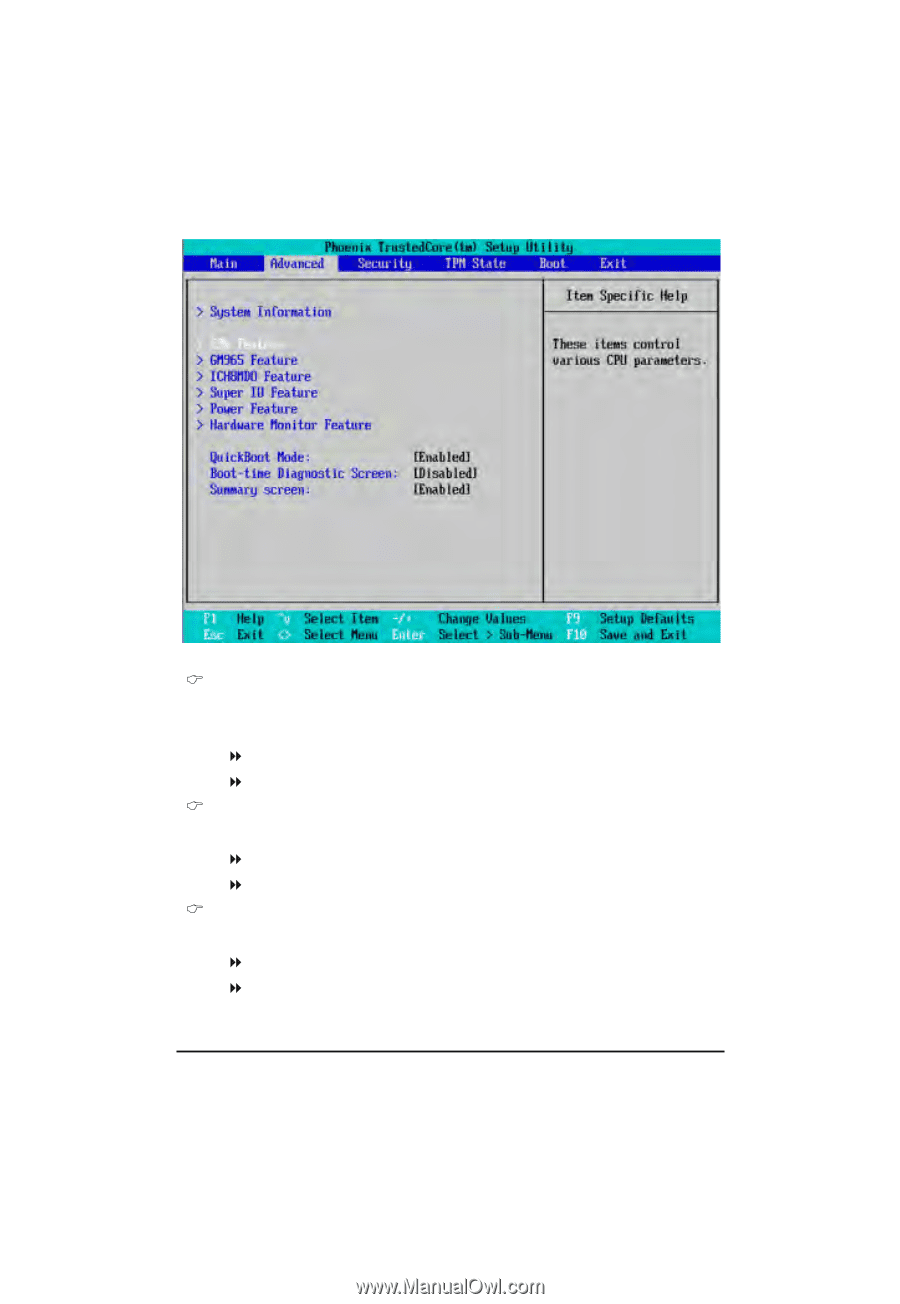
48
GA-6KIEH-RH/GA-6KIEL-RH Motherboard
Quick Boot Mode
Set this item to enable will allow to skip sertain tests suring booting. This will decrease the time
needed to boot the system.
Enabled
Enable Quick Boot Mode. (Default setting)
Disabled
Disable Quick Boot Mode.
Boot-time Diagnostic Screen
When this item is enabled, system will shows Diagnostic status when system boot.
Enabled
Enable Boot-time Diagnostic function.
Disabled
Disable Boot-time Diagnostic function. (Default setting)
Summary Screen
Display system configuration on boot.
Enabled
Enable Summary Screen function. (Default setting)
Disabled
Disable Summary Screen function.