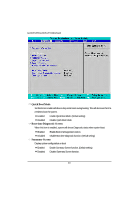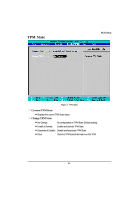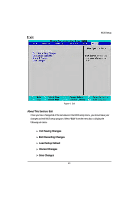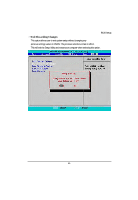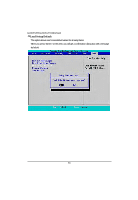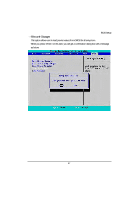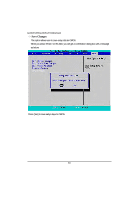Gigabyte GA-6KIEH2-RH Manual - Page 53
About This Exit, Exit Saving Changes, Exit Discarding Changes, Load Settup Default, Discard
 |
View all Gigabyte GA-6KIEH2-RH manuals
Add to My Manuals
Save this manual to your list of manuals |
Page 53 highlights
Exit BIOS Setup Figure 6: Exit About This Section: Exit Once you have changed all of the set values in the BIOS setup menu, you should save your changes and exit BIOS setup program. Select "Exit" from the menu bar, to display the following sub-menu. Exit Saving Changes Exit Discarding Changes Load Settup Default Discard Changes Save Changes 53
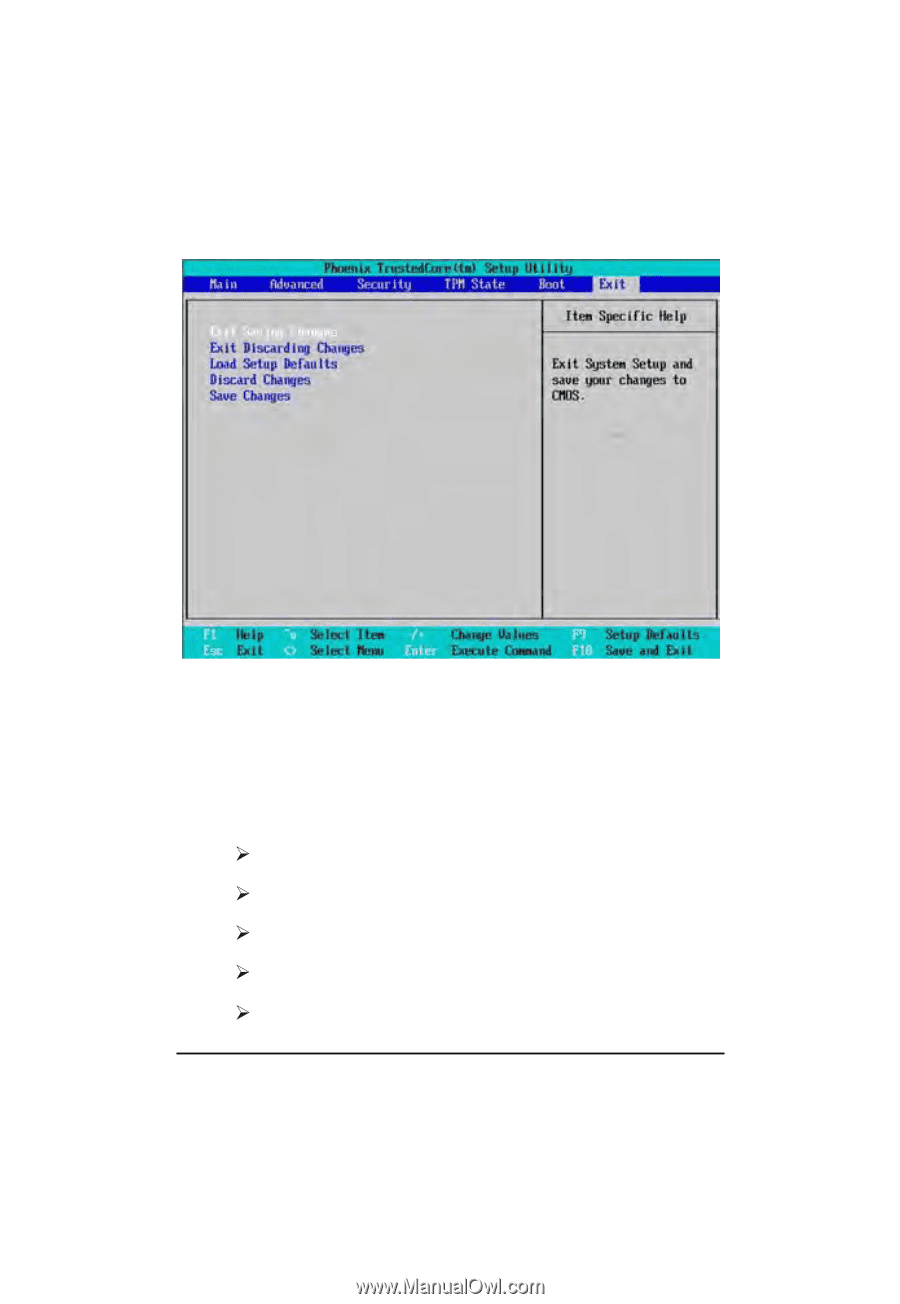
53
BIOS Setup
Exit
Figure 6: Exit
About This Section: Exit
Once you have changed all of the set values in the BIOS setup menu, you should save your
changes and exit BIOS setup program. Select
“Exit”
from the menu bar, to display the
following sub-menu.
Exit Saving Changes
Exit Discarding Changes
Load Settup Default
Discard Changes
Save Changes