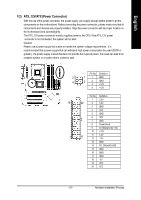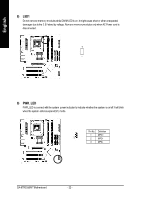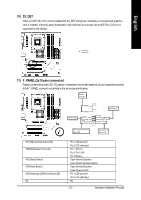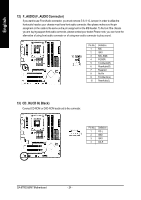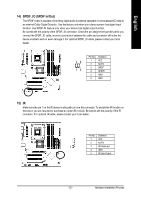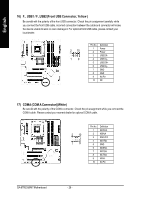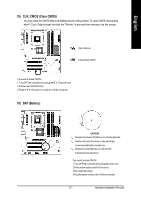Gigabyte GA-8TRS350MT User Manual - Page 26
PWR_LED
 |
View all Gigabyte GA-8TRS350MT manuals
Add to My Manuals
Save this manual to your list of manuals |
Page 26 highlights
English 8) LED1 Do not remove memory modules while DIMM LED is on. It might cause short or other unexpected damages due to the 2.5V stand by voltage. Remove memory modules only when AC Power cord is disconnected. + - 9) PWR_LED PWR_LED is connect with the system power indicator to indicate whether the system is on/off. It will blink when the system enters suspend(S1) mode. Pin No. Definition 1 MPD+ 1 2 MPD- 3 MPD- GA-8TRS350M T M otherboard - 22 -
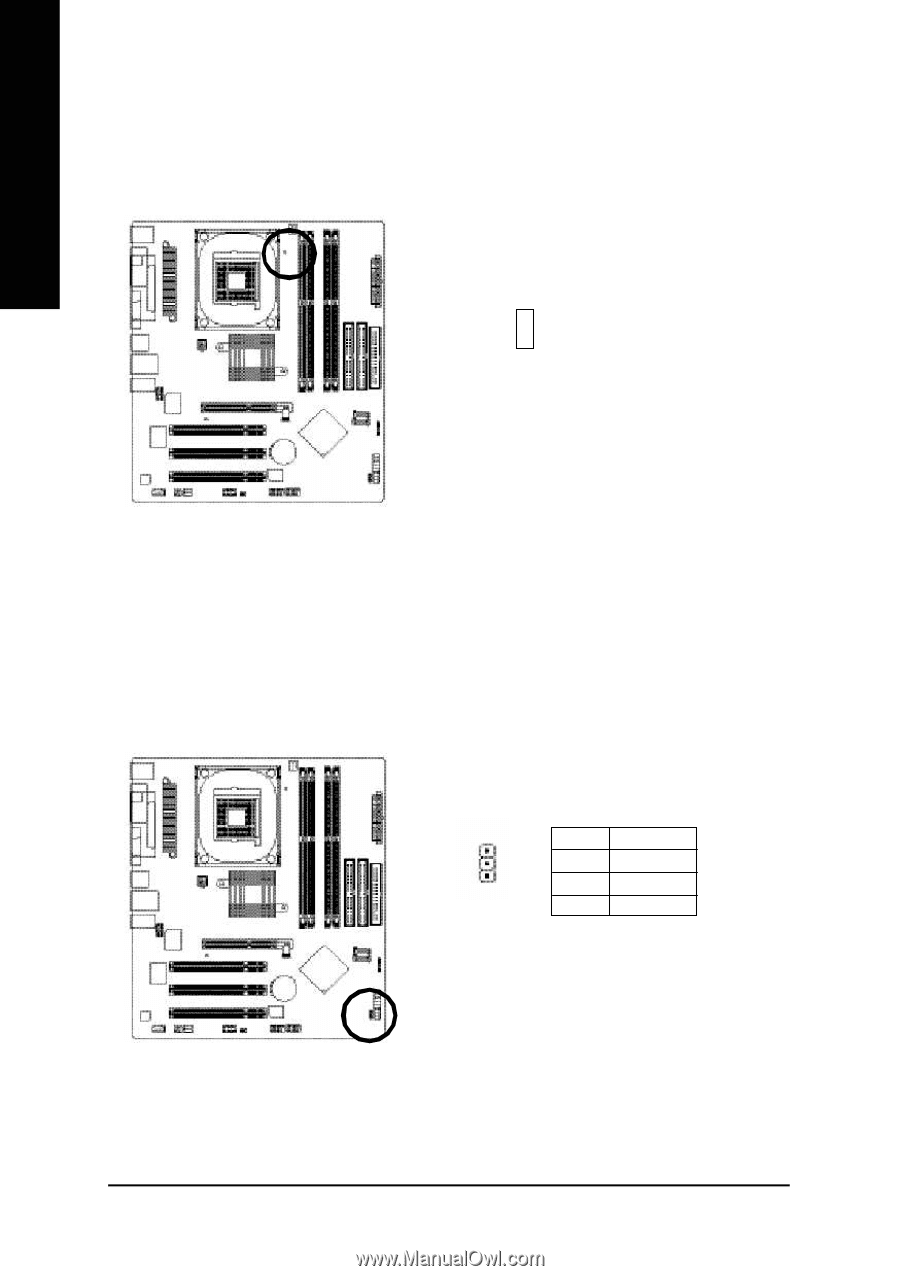
- 22 -
GA-8TRS350MT Motherboard
English
8)
LED1
Do not remove memory modules while DIMM LED is on. It might cause short or other unexpected
damages due to the 2.5V stand by voltage. Remove memory modules only when AC Power cord is
disconnected.
+
-
9)
PWR_LED
PWR_LED is connect with the system power indicator to indicate whether the system is on/off. It will blink
when the system enters suspend(S1) mode.
Pin No.
Definition
1
MPD+
2
MPD-
3
MPD-
1