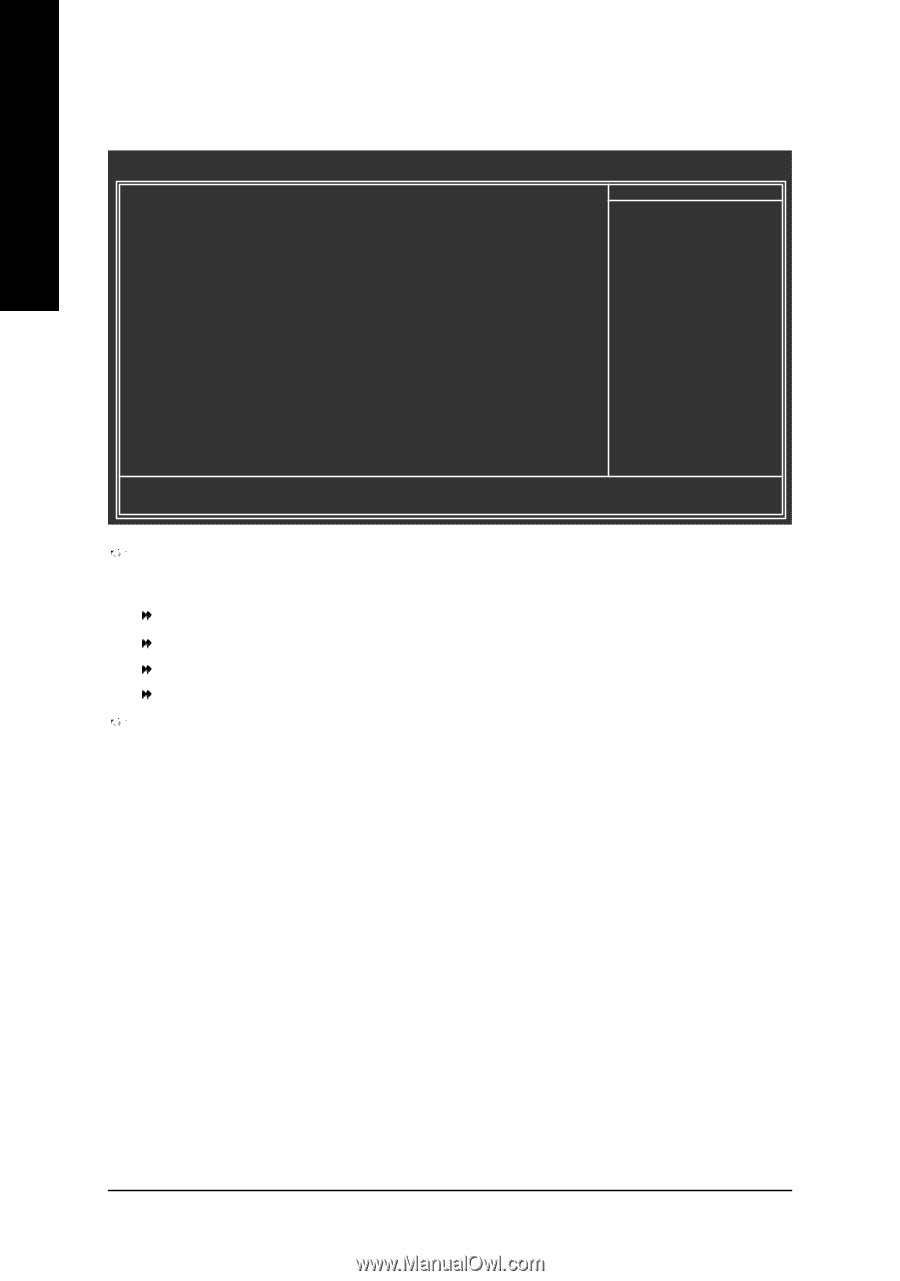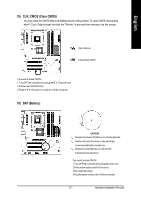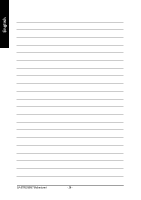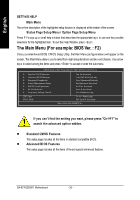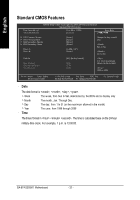Gigabyte GA-8TRS350MT User Manual - Page 36
The times format in <hour> <minute> <second>. The time is calculated base on
 |
View all Gigabyte GA-8TRS350MT manuals
Add to My Manuals
Save this manual to your list of manuals |
Page 36 highlights
English Standard CMOS Features Date (mm:dd :y y ) Time (hh:mm :ss) CMOS Setup Utility -Co py right (C) 1984 -2004 Aw ard Software Stan dard CM OS Features Mon, May 3 2004 22:3 1:24 Item Help MenuLevel} } IDE P rimary M aster } IDE P rimary Slave } IDE Secondary M aster } IDE Secondary Slave Driv e A Driv e B [No ne] [No ne] [No ne] [No ne] [1.44M, 3.5"] [No ne] Change the day , mon th, year Sun. to Sat. Jan. to Dec. Holt On Base M emory Exte nded Me mory Total Memory [All, But Key b oard] 640K 127M 128M 1 to 31 (or ma ximum allowe d in the m onth) 1999 to 2098 higf: M ove Enter: Select F5: P revious Values +/-/PU/PD: Value F10: Save ESC: Exit F6: Fa il-Save De fault F7: Optimized Defa ults F1: General Help Date The date format is , , , . Week The w eek, from Sun to Sat, determined by the BIOS and is display only Month The month, Jan. Through Dec. Day The day , from 1 to 31 (or the max imum allow ed in the month) Year The y ear, from 1999 through 2098 Time The times format in . The time is calculated base on the 24-hour military-time clock. For example, 1 p.m. is 13:00:00. GA-8TRS350MT Motherboard - 32 -