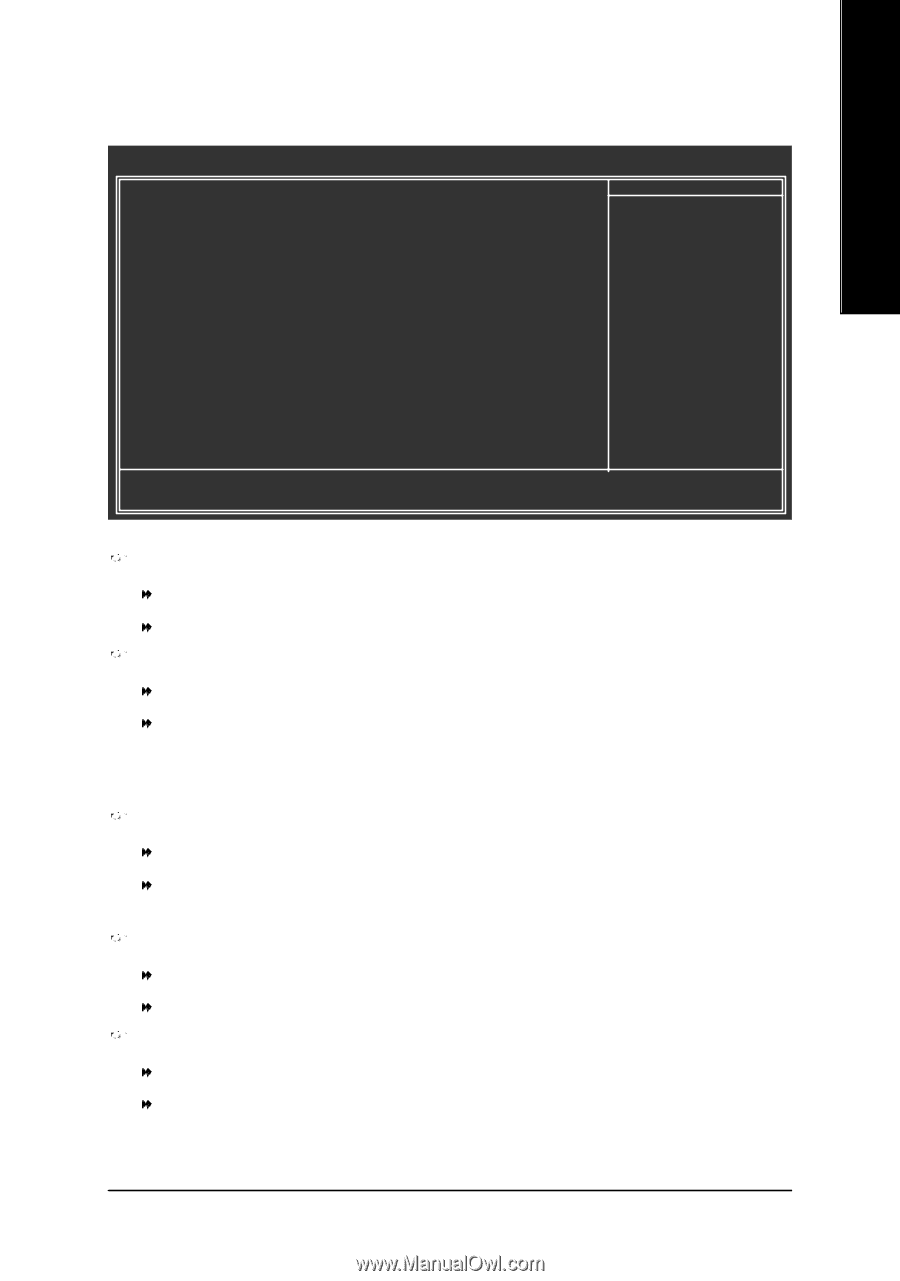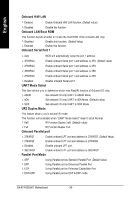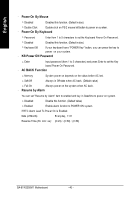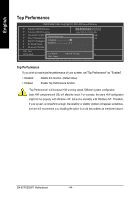Gigabyte GA-8TRS350MT User Manual - Page 43
Power Management Setup
 |
View all Gigabyte GA-8TRS350MT manuals
Add to My Manuals
Save this manual to your list of manuals |
Page 43 highlights
English Power Management Setup CMOS Setup Utility -Co py right (C) 1984 -2004 Aw ard Software Powe r Manag ement Setup ACPI Suspend Ty pe Power LED in S1 state Off b y Power b utton PME/Ring Wake Up USB D evice Wa ke-Up Fr om S3 Power On By M ouse Power On By Key board x KB Po wer ON Pas sword AC BACK Func tion Resu me by A larm x Date (of Mo nth) x Resu me Time (hh:mm :ss) [S1(P OS)] [Blin king] [Instan t-Off] [Enab led] [Enab led] [Disa bled] [Disa bled] Enter [Soft -Off] [Disa bled] Ever y day 00 0 Item Help MenuLevel} higf: M ove Enter: Select F5: P revious Values +/-/PU/PD: Value F10: Save ESC: Exit F6: Fa il-Save De fault F7: Optimized Defa ults F1: General Help ACPI Susp end Type S1(POS) Set ACPI suspend ty pe to S1. (Default Value) S3(STR) Set ACPI suspend ty pe to S3. Power LED in S1 state Blinking In standby mode(S1), pow er LED w ill blink. (Default v alue) Dual/OFF In standby mode(S1): a. If use single color LED, pow er LED w ill turn off. b. If use dual color LED, pow er LED w ill turn to another color. Off by Power button Instant-off Press pow er button then Pow er off instantly . (Default v alue) Delay 4 Sec. Press pow er button 4 sec. to Pow er off. Enter suspend if button is pressed less than 4 sec. PME/Ring Wake Up Enabled Enable PME/Ring w ake up function. (Default Value) Disabled Disable this function. USB Device Wake-up From S3 Enabled Disabled Enable USB Dev ice Wakeup From S3. (Default v alue) Disable USB Dev ice Wakeup From S3. - 39 - BIOS Setup