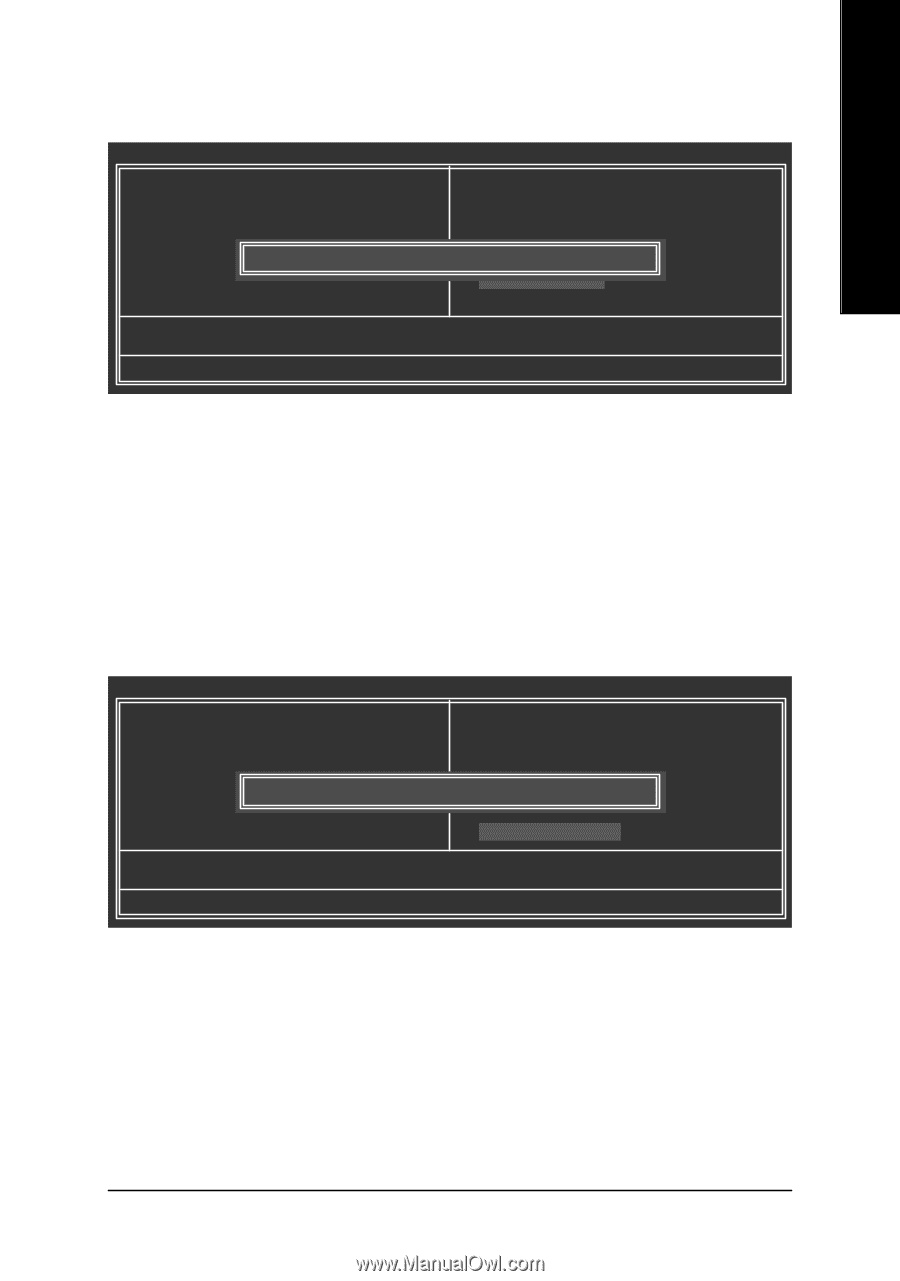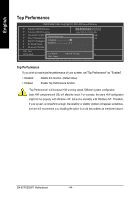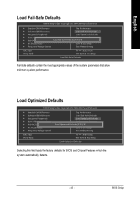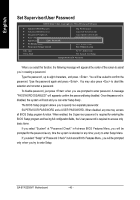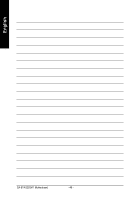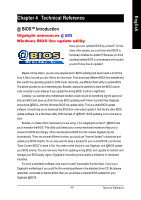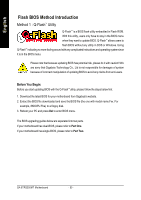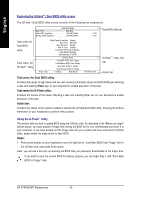Gigabyte GA-8TRS350MT User Manual - Page 51
Save & Exit Setup, Exit Without Saving
 |
View all Gigabyte GA-8TRS350MT manuals
Add to My Manuals
Save this manual to your list of manuals |
Page 51 highlights
English Save & Exit Setup CMOS Setup Utility -Co py right (C) 1984 -2004 Aw ard Software } Stan dard CM OS Features } Advanced BI OS Features } Inte grated Periphe rals } Powe r Manag ement Setup } PnP/PCI Con figurations } PC H ealth Status } Frequ ency /Voltage Con trol ESC: Quit F8: Q- Flash Top Perform ance Load Fail-Sa fe Defa ults Load Optimized Defa ults Set Supervis or Pass word Save to CMOS an d EXITSe(Yt U/Nse)?r YPass word Save & Exit Setup Exit Without Saving higf: Selec t Item F10: Save & Exit Setup Save & Exit Setup Type "Y" will quit the Setup Utility and save the user setup value to RTC CMOS. Type "N" will return to Setup Utility. Exit Without Saving CMOS Setup Utility -Co py right (C) 1984 -2004 Aw ard Software } Stan dard CM OS Features } Advanced BI OS Features } Inte grated Periphe rals } Powe r Manag ement Setup } PnP/PCI Con figurations } PC H ealth Status } Frequ ency /Voltage Con trol ESC: Quit F8: Q- Flash Top Perform ance Load Fail-Sa fe Defa ults Load Optimized Defa ults Set Supervis or Pass word Quit Without Saving (YSe/tNU)?seNr Pass word Save & Exit Setup Exit Without Saving higf: Selec t Item F10: Save & Exit Setup Aban don all Data Type "Y" will quit the Setup Utility without saving to RTC CMOS. Type "N" will return to Setup Utility. - 47 - BIOS Setup