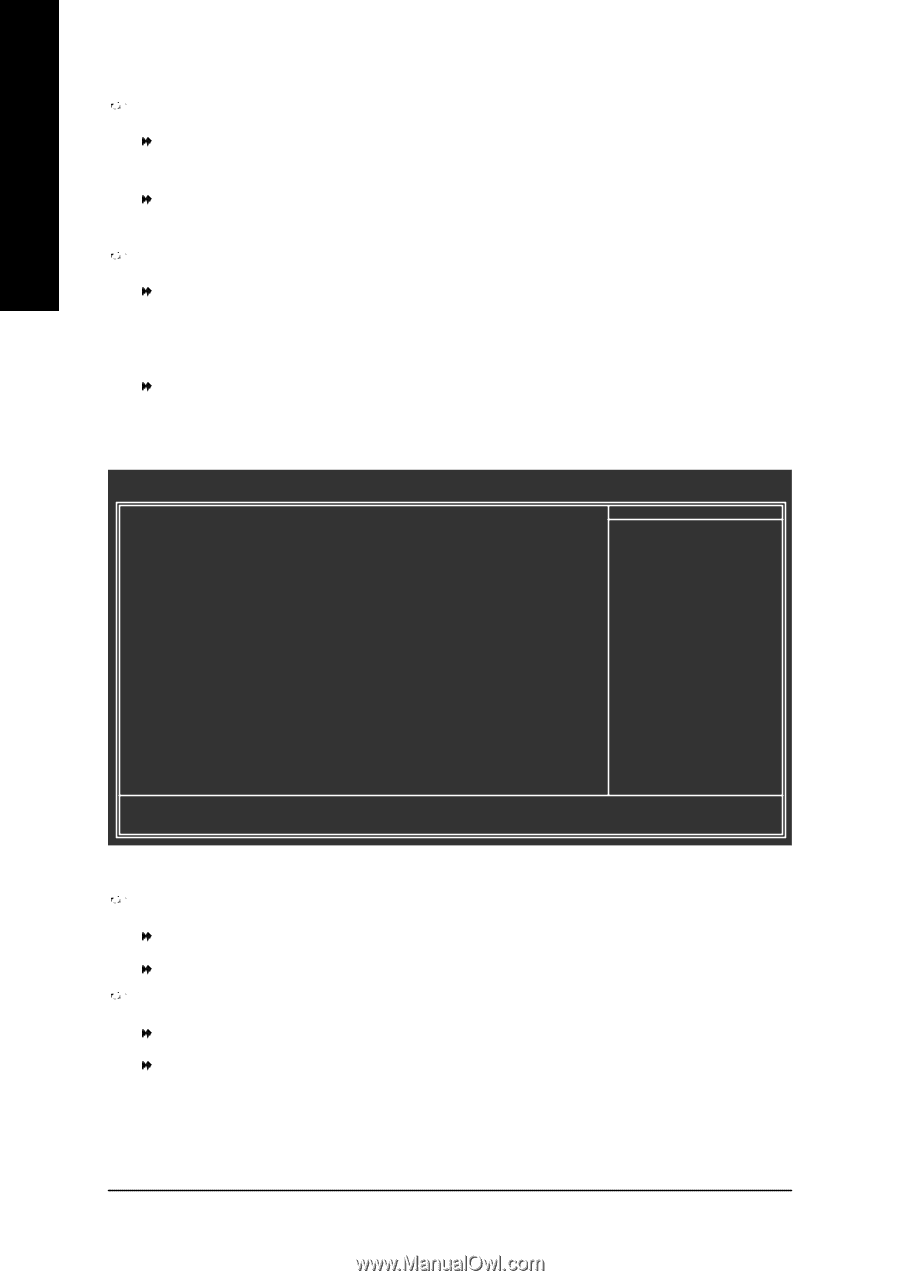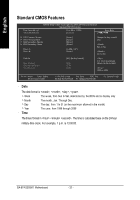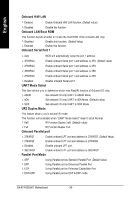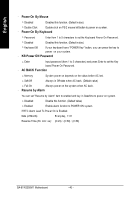Gigabyte GA-8TRS350MT User Manual - Page 40
Integrated Peripherals
 |
View all Gigabyte GA-8TRS350MT manuals
Add to My Manuals
Save this manual to your list of manuals |
Page 40 highlights
English Password Check Sy stem The sy stem can not boot and can not access to Setup page w ill be denied if the correct passw ord is not entered at the prompt. Setup The sy stem w ill boot, but access to Setup w ill be denied if the correct passw ord is not entered at the prompt. (Default v alue) CPU Hyper- Threading Enabled Enables CPU Hy per Threading Feature. Please note that this feature is only w orking for operating sy stem w ith multi processors mode supported. Disabled (Default v alue) Disables CPU Hy per Threading. Integrated Peripherals CMOS Setup Utility -Co py right (C) 1984 -2004 Aw ard Software Inte grated Periphe rals On-Chip Prim ary PCI IDE On-Ch ip Secon dary PCI IDE AC97 Audio On-Chip SATA On-Chip SATA Cla ss ID SATA Hotplug Su pport Surrou ndview USB 2 .0 Contr oller USB Contro ller USB K ey board Su pport USB M ouse Sup port Onbo ard H/W LAN Onboa rd LAN Boo t ROM Onboar d Serial P ort 1 UART Mode Se lect UR2 Duplex Mode Onboar d Parallel Port Parallel Port Mode [Enab led] [Enab led] [Au to] [Enab led] [Ena bled as IDE] [Enab led] [Disa bled] [Enab led] [Enab led] [Disa bled] [Disa bled] [Enab led] [Disa bled] [3F8/ IRQ4] [Ir DA] [Ha lf] [378/ IRQ7] [SPP] Item Help MenuLevel} higf: M ove Enter: Select F5: P revious Values +/-/PU/PD: Value F10: Save ESC: Exit F6: Fa il-Save De fault F7: Optimized Defa ults F1: General Help On-Chip Primary PCI IDE Enabled Enable onboard 1st channel IDE port. (Default v alue) Disabled Disable onboard 1st channel IDE port. On-Chip Secondary PCI IDE Enabled Enable onboard 2nd channel IDE port. (Default v alue) Disabled Disable onboard 2nd channel IDE port. GA-8TRS350MT Motherboard - 36 -