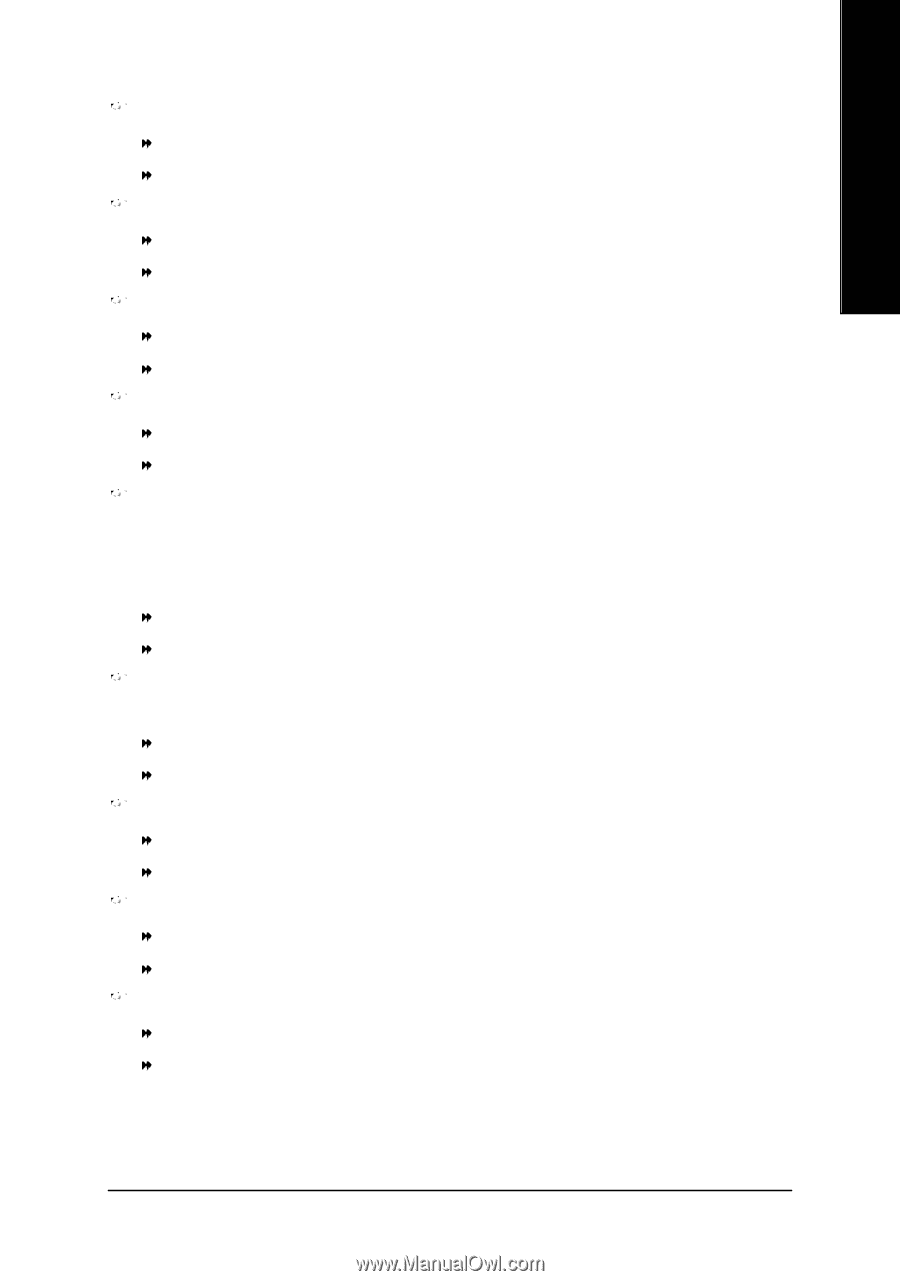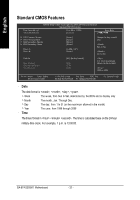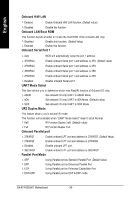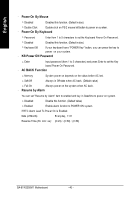Gigabyte GA-8TRS350MT User Manual - Page 41
On-Chip SATA Class ID
 |
View all Gigabyte GA-8TRS350MT manuals
Add to My Manuals
Save this manual to your list of manuals |
Page 41 highlights
English AC97 Audio Auto Disabled On-Chip SATA Enable onboard AC'97 audio function. (Default Value) Disable this function. Enabled Enable on-chip SATA function. (Default v alue) Disabled Disable on-chip SATA function. On-Chip SATA Class ID Enabled as IDE Select SiS Serial ATA chip function as IDE. (Default v alue) Enabled as RAID Select SiS Serial ATA chip function as RAID. SATA Hotplug Support Enabled Enable SATA hotplug function. (Default v alue) Disabled Disable this function. Surrou ndview This feature enables users to use the internal graphics functionality and an ex ternal VGA card for display at the same time. (note: The ex ternal VGA card y ou install must be built on ATI's graphics processor) Disabled Disable this function. (Default v alue) Enabled Enable this function. USB 2.0 C ontroller Disable this option if y ou are not using the onboard USB 2.0 feature. Enabled Enable USB 2.0 Controller. (Default v alue) Disabled Disable USB 2.0 Controller. USB Con troller Enabled Enable USB Controller. (Default v alue) Disabled Disable USB Controller. USB Keyboard Support Enabled Enable USB Key board Support. Disabled Disable USB Key board Support. (Default v alue) USB Mouse Support Enabled Disabled Enable USB Mouse Support. Disable USB Mouse Support. (Default v alue) - 37 - BIOS Setup