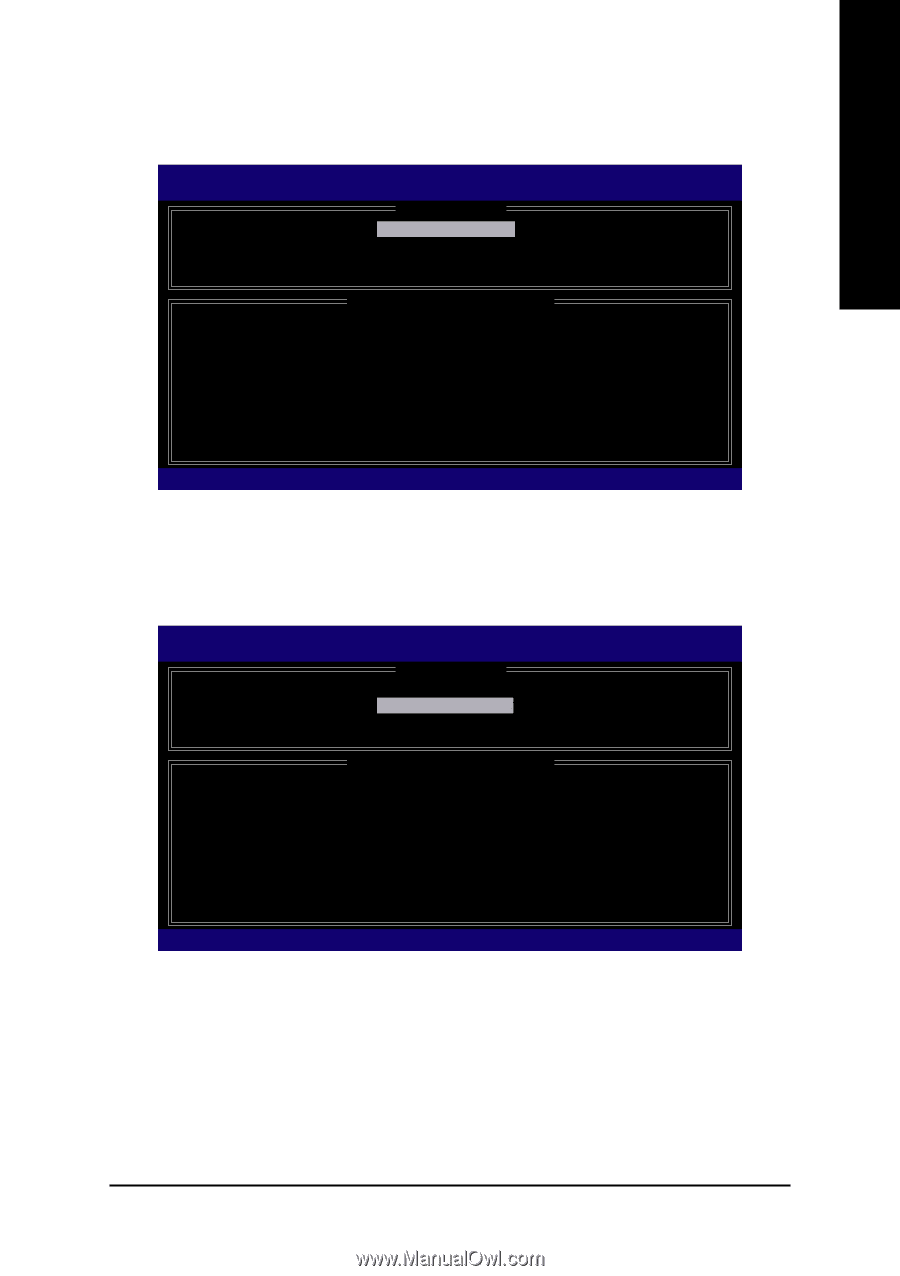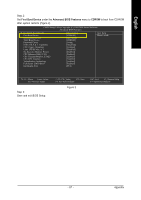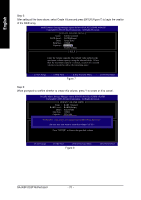Gigabyte GA-965P-DS3P Manual - Page 71
To exit the ICH8R RAID BIOS utility, press ESC in Main Menu.
 |
View all Gigabyte GA-965P-DS3P manuals
Add to My Manuals
Save this manual to your list of manuals |
Page 71 highlights
English After the creation is completed, you can see detailed information about the RAID Array in the DISK/ VOLUME INFORMATION section, including RAID mode, disk block size, disk name, and disk capacity, etc. Intel(R) Matrix Storage Manager option ROM V6.0.0.1022 ICH8R wRAID5 Copyright(C) 2003-06 Intel Corporation. All Rights Reversed. [ MAIN MENU ] 1. Create RAID Volume 2. Delete RAID Volume 3. Reset Disks to Non-RAID 4. Exit RAID Volumes : ID Name 0 Volume0 [ DISK/VOLUME INFORMATION ] Level Strip RAID0(Stripe) 128KB Size Status Bootable 223.6GB Normal Yes Physical Disks : Port Drive Model 0 ST3120026AS 1 ST3120026AS Serial # 3JT354CP 3JT329JX Size Type/Status(Vol ID) 111.8GB Member Disk(0) 111.8GB Member Disk(0) [ ]-Select [ESC]-Exit Figure 9 [ENTER]-Select Menu Delete RAID Volume If you want to delete a RAID volume, select the Delete RAID Volume option in Main Menu. Press ENTER and follow on-screen instructions. Intel(R) Matrix Storage Manager option ROM V6.0.0.1022 ICH8R wRAID5 Copyright(C) 2003-06 Intel Corporation. All Rights Reversed. [ MAIN MENU ] 1. Create RAID Volume 2. Delete RAID Volume 3. Reset Disks to Non-RAID 4. Exit RAID Volumes : ID Name 0 Volume0 [ DISK/VOLUME INFORMATION ] Level Strip RAID0(Stripe) 128KB Size Status Bootable 223.6GB Normal Yes Physical Disks : Port Drive Model 0 ST3120026AS 1 ST3120026AS Serial # 3JT354CP 3JT329JX Size Type/Status(Vol ID) 111.8GB Member Disk(0) 111.8GB Member Disk(0) [ ]-Select [ESC]-Exit Figure 10 To exit the ICH8R RAID BIOS utility, press ESC in Main Menu. [ENTER]-Select Menu Now, you can proceed to the installation of the SATA driver and operating system. - 71 - Appendix