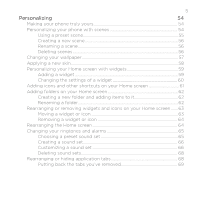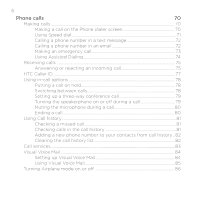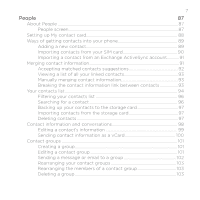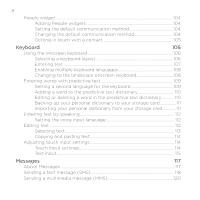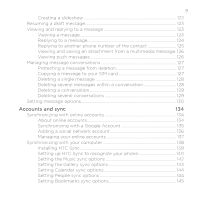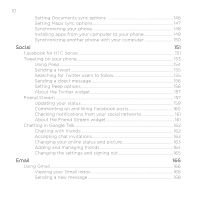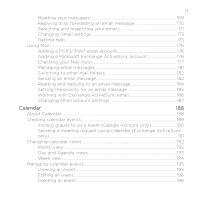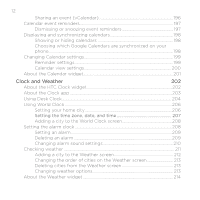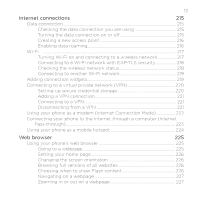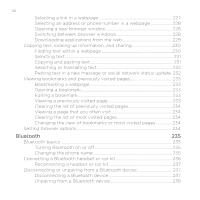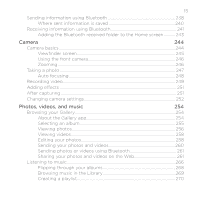10
Setting Documents sync options
.................................................................
146
Setting Maps sync options
...............................................................................
147
Synchronizing your phone
...............................................................................
148
Installing apps from your computer to your phone
............................
149
Synchronizing another phone with your computer
............................
150
Social
151
Facebook for HTC Sense
..............................................................................................
151
Tweeting on your phone
..............................................................................................
15²
Using Peep
...............................................................................................................
154
Sending a tweet
....................................................................................................
155
Searching for Twitter users to follow
..........................................................
155
Sending a direct message
................................................................................
156
Setting Peep options
..........................................................................................
156
About the Twitter widget
.................................................................................
157
Friend Stream
...................................................................................................................
157
Updating your status
..........................................................................................
159
Commenting on and liking Facebook posts
...........................................
160
Checking notifications from your social networks
................................
161
About the Friend Stream widget
...................................................................
161
Chatting in Google Talk
................................................................................................
16±
Chatting with friends
..........................................................................................
16±
Accepting chat invitations
...............................................................................
16²
Changing your online status and picture
..................................................
16²
Adding and managing friends
........................................................................
164
Changing the settings and signing out
......................................................
165
Email
166
Using Gmail
........................................................................................................................
166
Viewing your Gmail Inbox
................................................................................
166
Sending a new message
...................................................................................
168