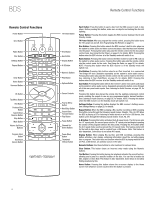Harman Kardon BDS 2 SO Owners Manual - Page 13
Wall-Mounting the BDS 800 Center Speaker, Wall-Mounting the BDS 700 and BDS 300 Satellite Speakers
 |
View all Harman Kardon BDS 2 SO manuals
Add to My Manuals
Save this manual to your list of manuals |
Page 13 highlights
BDS Mounting Options for Satellite and Center Speakers Wall-Mounting the BDS 800 Center Speaker 1. Decide on the location for the speaker (see Placing the Speakers (BDS 800, BDS 700, BDS 400 and BDS 300 Systems), on page 10). 2. Attach the center-speaker wall-mount bracket to the wall using hardware that is appropriate for the wall's construction and materials. Attach the anchors through the holes shown in the illustration. Use These Holes to Attach Bracket to Wall NOTE: The center speaker weighs 3.2 lb (1.45kg). Be sure to use hardware that can support this weight. CAUTION: Before making speaker connections, be sure that your receiver or amplifier is turned OFF and, preferably, its AC cord is unplugged from the AC power source. 3. Connect the speaker wire to the speaker terminals. A. Push Down on Cap to Open Hole B. Insert Bare Wire into Open Hole C. Release Cap to Secure Wire +- Colored Band to Red Terminal 4. Using two of the supplied screws, attach the center speaker to the wall-mount bracket, as shown in the illustration. 3. Bring the speaker cable through the wall-bracket attachment plate, and mount the attachment plate on the wall in the desired location. Bring Speaker Cable Through Opening 4. Thread the speaker cable through the arc-shaped opening on the top of the mounting bracket, not the screw hole. Bring Speaker Cable Through Arc-Shaped Opening Cable to Speaker Cable from Wall Plate Overhead View Side View 5. Attach the mounting bracket to the wall plate by inserting the tab at the top of the attachment plate into the slot on top of the bracket and snapping the bracket onto the attachment plate. Insert Tab into Slot and Snap Bracket onto Plate Feed Cable Through Mount and out of Opening 6. Fit the terminal cover onto the bracket as shown in the illustration below, then connect the speaker leads to the terminals on the underside of the speaker. Remember to observe the correct polarity. See Connecting the Satellite and Center Speakers (BDS 700 and BDS 300 systems), on page 15, for more information. Wall-Mount Bracket Supplied Screws Wall-Mounting the BDS 700 and BDS 300 Satellite Speakers 1. Remove the black shelf stand from the bottom of the speaker by unscrewing the bolt. Store the shelf stand and bolt in a safe place in case you need them in the future. 1. Remove Bolt 2. Remove Stand 2. Determine the locations for the speakers. (See Placing the Speakers (BDS 800, BDS 700, BDS 400 and BDS 300), on page 10, for more information.) If possible, position the speakers so that the mounting screws (not included; use size #8) can be installed directly into a wall stud. If that is not possible, use optional wall anchors that are rated to support at least 25 lb (11.3kg) and are appropriate for the construction and materials of your wall. The customer is responsible for the proper selection and use of mounting hardware, available through hardware stores, to wall-mount the speakers properly and safely. Terminal Cover Connect Cable Leads to Speaker Terminals Mounting Bracket Side View 7. Fit the terminal cover into the opening on the underside of the speaker so that it is flush against the speaker and covers the terminals. Insert the supplied long bracket bolt up through the bottom of the bracket and terminal cover, and screw it into the threaded insert on the underside of the speaker. The bolt should be snug but not so tight as to prevent the speaker from pivoting on the bracket. Fit Terminal Cover into Recess on Speaker Bottom Attach Speaker to Bracket Using Long Bolt You can pivot the wall-mounted speaker from side to side; however, attempting to tilt it up or down will damage the bracket and possibly the wall, which would not be covered by your warranty. 13