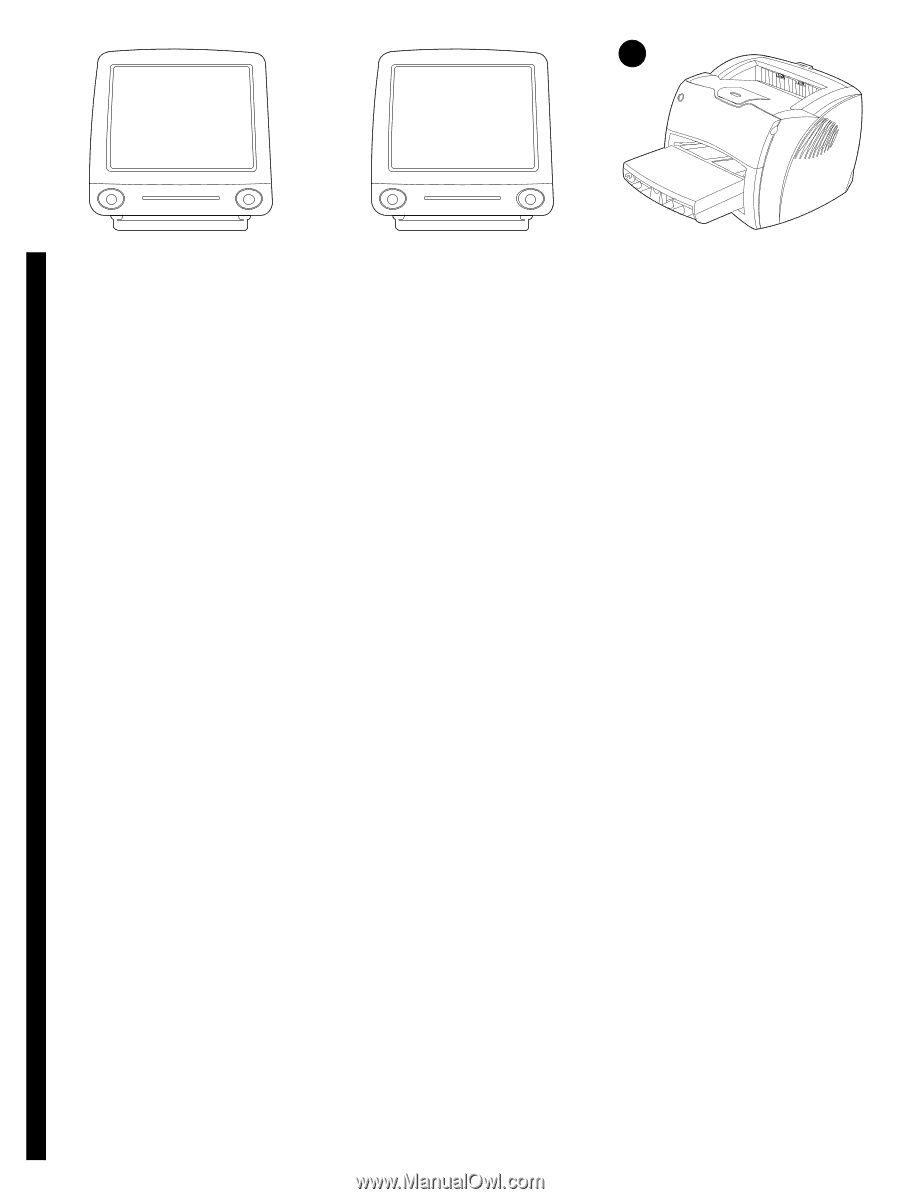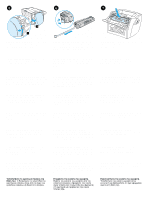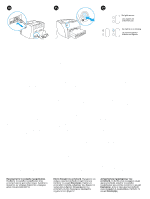HP 1200 HP LaserJet 1200N Printer - Getting Started Guide - Page 12
Αλλαγή, HP LaserJet, Αυτόµατη Εγκατάσταση Auto Setup, ∆ηµιουργία, Συγχαρητήρια
 |
UPC - 637836445790
View all HP 1200 manuals
Add to My Manuals
Save this manual to your list of manuals |
Page 12 highlights
16 English Dansk Deutsch Español Français Installing on Macintosh. 1) Run the installer. 2) When the installer is complete, restart the computer. 3) Run the Apple Desktop Printer utility and select HP Printer (USB) or, for AppleTalk, select the printer in the Chooser. 5) Click Change. 6) Select HP LaserJet. 7) Click Auto Setup. 8) Click Create. Congratulations! Your HP LaserJet 1200n product is ready to use. If you had any problems, refer to the troubleshooting chapters in the electronic user guide or call 1-208-323-2551. Installation på Macintosh. 1) Kør installationsprogrammet. 2) Genstart computeren, når installationen er fuldført. 3) Kør hjælpeprogrammet Apple Desktop Printer, og vælg HP Printer (USB) eller, hvis det er AppleTalk, vælg printeren i Vælger. Installation auf dem Macintosh. 1) Führen Sie das Installationsprogramm aus. 2) Nach Abschluss des Installationsprogramms starten Sie den Computer neu. 3) Führen Sie das Apple Schreibtischdrucker-Dienstprogramm aus und wählen Sie HP Drucker (USB) oder wählen für AppleTalk den entsprechenden Drucker in der Auswahl aus. Instalación en Macintosh. 1) Ejecute el programa de instalación. 2) Cuando el programa de instalación termine, reinicie el equipo. 3) Ejecute la utilidad Desktop Printer (Impresora de escritorio) de Apple y seleccione HP Printer (USB) o, para AppleTalk, seleccione la impresora en el Selector. Installation sur Macintosh. 1) Exécutez le programme d'installation. 2) Une fois l'installation terminée, redémarrez l'ordinateur. 3) Exécutez l'utilitaire Apple Desktop Printer et sélectionnez Imprimante HP (USB) ou, pour AppleTalk, choisissez l'imprimante dans le Sélecteur. Installazione in Macintosh. 1) Eseguire l'Installer. 2) Al termine del programma di installazione, riavviare il computer. 3) Eseguire l'utilità Apple Desktop Printer e selezionare Stampante HP Printer (USB) o, per AppleTalk, selezionare la stampante in Scelta Risorse. Installeren op een Macintosh. 1) Start het installatieprogramma. 2) Als het installatieprogramma is uitgevoerd, start u de computer opnieuw op. 3) Voer het hulpprogramma Apple Desktop Printer uit en selecteer HP Printer (USB) of, voor Apple Talk, selecteer de printer in de Kiezer. Instalação no Macintosh. 1) Execute o instalador. 2) Quando o instalador estiver concluído, reinicialize o computador. 3) Execute o utilitário Apple Desktop Printer (Impressora de mesa da Apple) e selecione Impressora HP (USB) ou, para o AppleTalk, selecione a impressora no Seletor. Macintosh. 1 2 3 Apple Desktop Printer utility HP Printer (USB AppleTalk Chooser). 5) Klik på Rediger. 6) Vælg HP LaserJet. 7) Klik på Automatisk. 8) Klik på Opret. 5) Klicken Sie auf Ändern. 6) Wählen Sie HP LaserJet. 7) Klicken Sie auf „Automatisch". 8) Klicken Sie auf Erstellen. 5) Haga clic en Cambiar. 6) Seleccione HP LaserJet. 7) Haga clic en Configuración automática. 8) Haga clic en Crear. 5) Cliquez sur Changer. 6) Sélectionnez HP LaserJet. 7) Cliquez sur Réglage auto. 8) Cliquez sur Créer. 5) Fare clic su Modifica. 6) Selezionare HP LaserJet. 7) Fare clic su Auto Imposta. 8) Fare clic su Crea. 5) Klik op Wijzigen. 6) Selecteer HP LaserJet. 7) Klik op Automatische configuratie. 8) Klik op Aanmaken. 5) Clique em Alterar. 6) Selecione HP LaserJet. 7) Clique em Auto Setup. 8) Clique em Criar. 5 Change). 6 HP LaserJet. 7 Auto Setup). 8 Create). Tillykke! Dit HP LaserJet 1200n-produkt er klar til brug. Se fejlfindingskapitlerne i den elektroniske brugerhåndbog, eller ring til +1-208-323-2551, hvis du har problemer. Herzlichen Glückwunsch! Der HP LaserJet 1200n ist nun einsatzbereit. Falls Probleme auftreten sollten, lesen Sie die Kapitel zur Fehlerbehebung im elektronischen Benutzerhandbuch oder rufen Sie die Nummer +1-208-323-2551 an. ¡Enhorabuena! Su impresora HP LaserJet 1200n ya está preparada para ser utilizada. Si tiene algún problema, consulte los capítulos de resolución de problemas en la guía del usuario en formato electrónico o llame al 1-208-323-2551. Félicitations ! Votre nouvelle acquisition HP LaserJet 1200n est prête à l'emploi. En cas de problème, consultez les chapitres de dépannage du guide d'utilisation électronique ou appelez le 1-208-323-2551. Congratulazioni! Il prodotto HP LaserJet 1200n è pronto all'uso.In caso di problemi, consultare i capitoli dedicati alla soluzione dei problemi nella guida per l'utente elettronica o chiamare il numero 1-208-323-2551. Gefeliciteerd! De HP LaserJet 1200n is klaar voor gebruik. Raadpleeg bij eventuele problemen de elektronische gebruikershandleiding of neem contact op met HP Klantenondersteuning 1-208-323-2551. Parabéns! O produto HP LaserJet 1200n está pronto para ser utilizado. Se tiver qualquer problema, consulte os capítulos de solução de problemas no guia do usuário eletrônico ou ligue para 1-208-323-2551. H HP LaserJet 1200n 1-208-323-2551. Italiano Nederlands Português