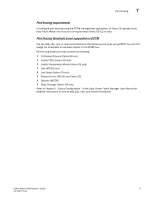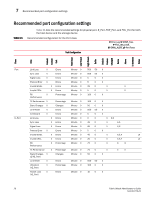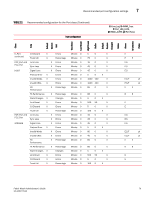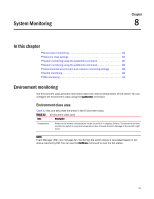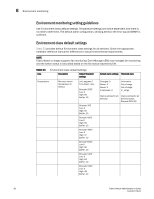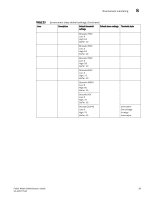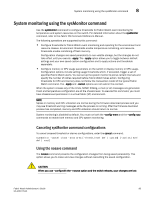HP 1606 Fabric Watch Administrator's Guide v6.4.0 (53-1001770-01, June 2010) - Page 101
System Monitoring, In this Environment monitoring, Environment class area
 |
View all HP 1606 manuals
Add to My Manuals
Save this manual to your list of manuals |
Page 101 highlights
System Monitoring Chapter 8 In this chapter •Environment monitoring 81 •Resource class settings 84 •System monitoring using the sysMonitor command 85 •System monitoring using the sysMonitor command 85 •Recommended environment and resource monitoring settings 88 •Switch monitoring 89 •FRU monitoring 91 Environment monitoring The Environment class provides information about the internal temperature of the switch. You can configure the Environment class using the sysMonitor command. Environment class area Table 22 lists and describes the areas in the Environment class. TABLE 22 Environment class area Area Description Temperature Refers to the ambient temperature inside the switch, in degrees Celsius. Temperature sensors monitor the switch in case the temperature rises to levels at which damage to the switch might occur. NOTE Event Manager (EM) now manages fan monitoring; the switch status is calculated based on fan status reported by EM. You can use the fanShow command to view the fan status. 81