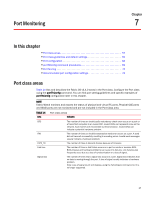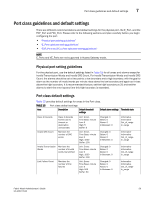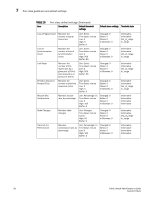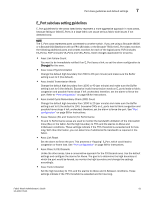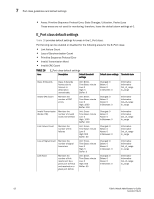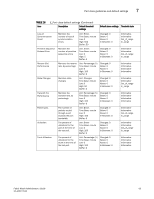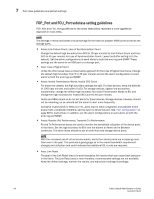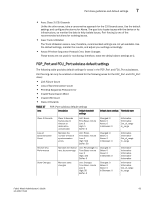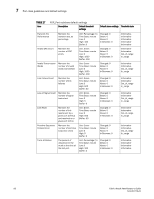HP 1606 Fabric Watch Administrator's Guide v6.4.0 (53-1001770-01, June 2010) - Page 82
E_Port class default settings, Areas: Primitive Sequence Protocol Error, State Changes, Utilization
 |
View all HP 1606 manuals
Add to My Manuals
Save this manual to your list of manuals |
Page 82 highlights
7 Port class guidelines and default settings • Areas: Primitive Sequence Protocol Error, State Changes, Utilization, Packet Loss These areas are not used for monitoring; therefore, leave the default alarm settings at 0. E_Port class default settings Table 16 provides default settings for areas in the E_Port class. Port fencing can be enabled or disabled for the following areas for the E_Port class: • Link Failure Count • Loss of Synchronization Count • Primitive Sequence Protocol Error • Invalid Transmission Word • Invalid CRC Count TABLE 16 Area E_Port class default settings Description Default threshold settings Default alarm settings Threshold state Class 3 Discards Invalid CRC Count Class 3 discards frames due to timeout or destination unreachable. Monitors the number of CRC errors Invalid Transmission Monitors the Words (ITW) number of invalid words transmitted Link Failure Count Monitors the number of link failures Loss of Signal Count Monitors the number of signal loss errors Link Reset Monitors the number of link resets sent by a given port (LR-Out) and received on a given port (LR-In). Unit: Errors Time Base: minute Low: 0 High: 5 Buffer: 0 Unit: Errors Time Base: minute Low: 0 High: 1000 Buffer: 100 Unit: Errors Time Base: minute Low: 0 High: 1000 Buffer: 100 Unit: Errors Time Base: minute Low: 0 High: 500 Buffer: 50 Unit: Errors Time Base: minute Low: 0 High: 5 Buffer: 0 Unit: Errors Time Base: minute Low: 0 High: 500 Buffer: 50 Changed: 0 Below: 0 Above: 0 In-Between: 0 Changed: 0 Below: 0 Above: 0 In-Between: 0 Changed: 0 Below: 0 Above: 0 In-Between: 0 Changed: 0 Below: 0 Above: 0 In-Between: 0 Changed: 0 Below: 0 Above: 0 In-Between: 0 Changed: 0 Below: 0 Above: 0 In-Between: 0 Informative Informative Out_of_range In_range Informative Informative Out_of_range In_range Informative Informative Out_of_range In_range Informative Informative Out_of_range In_range Informative Informative Out_of_range In_range Informative Informative Out_of_range In_range 62 Fabric Watch Administrator's Guide 53-1001770-01