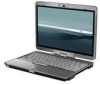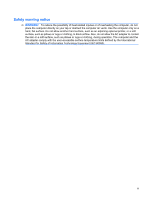Phillips PM2.0×5.0 captive screw
.......................................................................................................
87
Phillips PM2.0×3.0 screw
...................................................................................................................
88
Phillips PM2.5×4.0 screw
...................................................................................................................
89
Torx T8M2.0×8.0 screw
.....................................................................................................................
91
Torx T8M2.0×5.0 screw
.....................................................................................................................
92
Phillips PM2.0×5.0 screw
...................................................................................................................
93
Black Phillips PM2.0×6.0 screw
.........................................................................................................
95
Silver Phillips PM2.0×6.0 screw
.........................................................................................................
96
Phillips PM2.0×4.0 screw
...................................................................................................................
97
Phillips PM2.5×7.0 screw
...................................................................................................................
98
Phillips PM2.5×7.0 captive screw
.......................................................................................................
99
8
Backup and recovery
Backup and recovery in Windows Vista
...........................................................................................
100
Creating recovery discs
...................................................................................................
100
Backing up your information
............................................................................................
100
When to back up
.............................................................................................
101
Backup suggestions
........................................................................................
101
Backing up specific files or folders
..................................................................
101
Backing up the entire hard drive
.....................................................................
102
Creating recovery points
.................................................................................
103
Scheduling backups
........................................................................................
103
Performing a recovery
.....................................................................................................
103
Performing a recovery from the recovery discs
...............................................
104
Performing a recovery from the hard drive
......................................................
104
Initiating a recovery in Windows
.....................................................
105
Initiating a recovery from the hard drive recovery partition
.............
105
Backup and recovery in Windows XP
..............................................................................................
106
Creating recovery discs
...................................................................................................
106
Backing up your information
............................................................................................
106
When to back up
.............................................................................................
107
Backup suggestions
........................................................................................
107
Backing up specific files or folders
..................................................................
107
Backing up the entire hard drive
.....................................................................
108
Creating recovery points
.................................................................................
109
Scheduling backups
........................................................................................
109
Performing a recovery
.....................................................................................................
109
Performing a recovery from the recovery discs
...............................................
110
Performing a recovery from the hard drive
......................................................
110
Initiating a recovery in Windows
.....................................................
111
Initiating a recovery from the hard drive recovery partition
.............
111
9
Connector pin assignments
vii