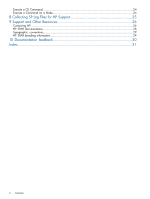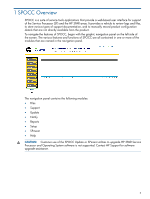HP 3PAR StoreServ 7200 2-node HP 3PAR Service Processor Onsite Customer Care ( - Page 9
SP Network Configuration Menu, Storage System Setup Wizard
 |
View all HP 3PAR StoreServ 7200 2-node manuals
Add to My Manuals
Save this manual to your list of manuals |
Page 9 highlights
• System Support Information - By clicking the System Support Information link a user can display and update contact information. Click Next to view additional screens or click Back to return to the previous screen. Click Save to save any changes or click Cancel to return to the Setup page. The contact information is used by HP to provide support for the disk array. The contact information must be provided at the time the disk array is initially configured, however, the information can be updated using these screens if any of the contact information needs to be updated in the future. • SP Control Menu-Click this link for direct access to the SP Control menu under SPMAINT on the Web, which provides many of the basic SP control utilities. • SP Network Configuration Menu-Click this link for direct access to the SP Network Configuration menu under SPMAINT on the Web, which provides network and connection portal configuration utilities. • SPMAINT on the Web-Click this link for web-based versions of many of the SPmaint functions. • Firewall Manipulation-Click this link for direct access to the SP Firewall Control menu under SPMAINT on the Web, which provides firewall utilities. • Customer Controlled Access-Click this link for direct access to the Customer Controlled Access menu under SPMAINT on the Web, which provides communications control between HP 3PAR and the SP. • Hot Fixes-Click this link for access to a list of hotfix files to run, if any such hotfixes are available. • Storage System Setup Wizard-Click this link to launch the Storage System Setup wizard. Service Processor 9