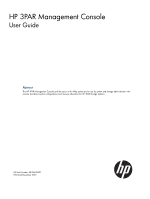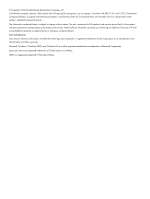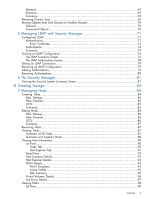Contents
I Connecting to the System
............................................................................
17
1 Connecting to Systems
...........................................................................
18
The System Dashboard
.......................................................................................................
18
2 Managing Ports
....................................................................................
20
Configuring Ports
...............................................................................................................
20
Configuring CNA Ports
..................................................................................................
20
General
..................................................................................................................
21
iSCSI
......................................................................................................................
21
iSNS Settings
......................................................................................................
22
Summary
................................................................................................................
22
Configuring Fibre Channel Ports
......................................................................................
22
Configuring iSCSI Ports
..................................................................................................
22
General
..................................................................................................................
22
iSNS Settings
...........................................................................................................
23
Summary
................................................................................................................
23
Configuring a Remote Copy over Fibre Channel Port
..........................................................
23
Configuring a Remote Copy over IP Port
...........................................................................
23
Clearing Port Parameters
.....................................................................................................
24
Editing a Port Label
............................................................................................................
24
Resetting a Port
..................................................................................................................
24
Setting a Port Offline
..........................................................................................................
24
Initializing a Port
................................................................................................................
25
Synchronizing a Port with the Name Server
...........................................................................
25
Issuing an LIP Command
.....................................................................................................
25
Enabling a Remote Copy Interface
.......................................................................................
25
Disabling a Remote Copy Interface
......................................................................................
25
Pinging a Port
....................................................................................................................
26
Viewing System Ports
..........................................................................................................
26
Viewing Port Summary Information
..................................................................................
26
List Pane
..................................................................................................................
27
Detail Pane
..............................................................................................................
28
Viewing the Port Details Summary
...................................................................................
28
Physical Disks
..........................................................................................................
33
SFP
.........................................................................................................................
33
Sessions
..................................................................................................................
35
Hosts
......................................................................................................................
35
Viewing CNA Ports
.......................................................................................................
35
List Pane
..................................................................................................................
36
Detail Pane
..............................................................................................................
36
Viewing System Fibre Channel Ports
.................................................................................
37
List Pane
..................................................................................................................
37
Detail Pane
..............................................................................................................
38
Fibre Channel Summary
............................................................................................
38
Physical Disks
..........................................................................................................
40
SFP
.........................................................................................................................
40
Hosts
......................................................................................................................
41
Viewing System RCFC Ports
............................................................................................
41
List Pane
..................................................................................................................
42
Detail Pane
..............................................................................................................
42
RCFC Port Summary
.................................................................................................
43
Contents
3