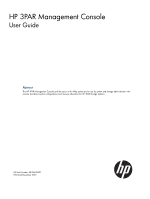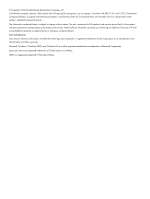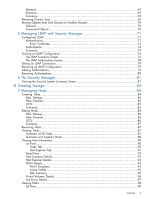SFP
.........................................................................................................................
44
Viewing System iSCSI Ports
.............................................................................................
45
List Pane
..................................................................................................................
45
Detail Pane
..............................................................................................................
46
iSCSI Port Summary
..................................................................................................
46
Sessions Tab
............................................................................................................
47
Hosts Tab
................................................................................................................
47
Viewing System RCIP Ports
..............................................................................................
47
Viewing SAS Details
......................................................................................................
49
Summary Information
................................................................................................
50
Summary Tab
......................................................................................................
51
Physical Disks Tab
................................................................................................
51
Settings Information
..................................................................................................
52
Viewing System Port Alerts
..............................................................................................
52
II Managing Security
...................................................................................
54
3 Managing Users with Security Manager
..................................................
55
Creating Users
..................................................................................................................
55
Authentication
...............................................................................................................
55
Authorization
................................................................................................................
55
Summary
.....................................................................................................................
55
Viewing Users
...................................................................................................................
55
Editing Users
.....................................................................................................................
56
Authentication
...............................................................................................................
56
Authorization
................................................................................................................
57
Summary
.....................................................................................................................
57
Removing Users
.................................................................................................................
57
Managing User Connections
...............................................................................................
57
Viewing User Connections
..............................................................................................
57
Removing User Connections
............................................................................................
58
4 Managing Domains with Security Manager
.............................................
59
Creating Domains
..............................................................................................................
59
Viewing Domains
...............................................................................................................
60
Viewing Domains for All Storage Systems
.........................................................................
60
Viewing Domains for a Single Server
...............................................................................
60
Viewing the Domains Summary Tab
.....................................................................................
61
Viewing the Domains Tab
...................................................................................................
62
Summary Information
.....................................................................................................
62
Raw Capacity Information
..............................................................................................
64
Editing Domains
................................................................................................................
65
Adding a Domain to a Domain Set
......................................................................................
65
Removing Domains
............................................................................................................
65
Creating Domain Sets
........................................................................................................
65
General
.......................................................................................................................
66
Domains
......................................................................................................................
66
Summary
.....................................................................................................................
66
Viewing Domain Sets
.........................................................................................................
66
List Pane
.......................................................................................................................
66
Detail Pane
...................................................................................................................
67
Summary Tab
..........................................................................................................
67
Domains Tab
...........................................................................................................
67
Viewing Summary Information
...............................................................................
68
Viewing Raw Capacity Information
........................................................................
68
Editing Domain Sets
...........................................................................................................
69
4
Contents