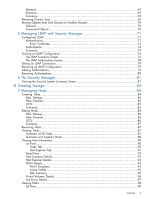General
................................................................................................................
141
Volumes
................................................................................................................
142
Summary
..............................................................................................................
142
Adding a Virtual Volume to a Virtual Volume Set
.............................................................
142
Exporting Virtual Volume Sets
.......................................................................................
142
Export
...................................................................................................................
142
Summary
..............................................................................................................
143
Removing a Virtual Volume Set
......................................................................................
143
Remove Virtual Volume Sets
.....................................................................................
143
Unexport Virtual Volume
..........................................................................................
143
Viewing Virtual Volume Sets
.........................................................................................
143
Viewing a Single Virtual Volume Set
..............................................................................
144
Creating Virtual Volume Templates
.....................................................................................
144
General
.....................................................................................................................
144
Policies and Geometry
.................................................................................................
146
Summary
...................................................................................................................
146
Editing a Virtual Volume Template
......................................................................................
146
General
.....................................................................................................................
147
Policies and Geometry
.................................................................................................
148
Summary
...................................................................................................................
149
Exporting Virtual Volumes
.................................................................................................
149
Export
.......................................................................................................................
149
Summary
...................................................................................................................
149
Unexporting Virtual Volumes
.............................................................................................
150
Converting Virtual Volumes
...............................................................................................
150
Convert Virtual Volumes
...............................................................................................
151
11 Viewing Virtual Volumes
.....................................................................
152
Viewing the Virtual Volumes Summary Tab
..........................................................................
152
Viewing the Virtual Volumes Tab
........................................................................................
153
List Pane
.....................................................................................................................
153
Displaying Summary Information
..............................................................................
153
Displaying Allocation Information
.............................................................................
154
Displaying Capacity Information
...............................................................................
155
Displaying Raw Capacity Information
........................................................................
156
Displaying History Information
..................................................................................
156
Displaying Remote Copy Information
.........................................................................
157
Displaying Space History Information
........................................................................
158
Detail Pane
.................................................................................................................
158
Summary Tab
........................................................................................................
159
Settings Tab
...........................................................................................................
160
Advanced Tab
.......................................................................................................
162
Logical Disks Tab
....................................................................................................
163
SCSI Reservations Tab
.............................................................................................
163
SCSI-2 Reservations Tab
......................................................................................
163
SCSI-3 Reservations Tab
.....................................................................................
164
VLUNs Tab
............................................................................................................
164
VLUN Templates Tab
..........................................................................................
165
Active LUNs Tab
................................................................................................
165
Path Summary Tab
.............................................................................................
166
Hosts Tab
..............................................................................................................
167
Layout Tab
.............................................................................................................
167
Alerts Tab
..............................................................................................................
168
Viewing the CPG Space Tab
.............................................................................................
168
Viewing the Virtual Volumes Alerts Tab
...............................................................................
168
8
Contents