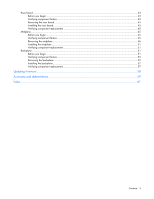Contents 3
Contents
About this guide
...........................................................................................................................
6
Intended audience
.....................................................................................................................................
6
Prerequisites
.............................................................................................................................................
6
Document conventions and symbols
.............................................................................................................
6
HP technical support
..................................................................................................................................
7
Product warranties
.....................................................................................................................................
7
Subscription service
...................................................................................................................................
8
HP websites
..............................................................................................................................................
8
Documentation feedback
............................................................................................................................
8
Illustrated parts catalog
.................................................................................................................
9
System components
...................................................................................................................................
9
Specifications
.............................................................................................................................
11
Environmental specifications
.....................................................................................................................
11
Enclosure specifications
............................................................................................................................
11
Supported cables
....................................................................................................................................
12
Identifying components
................................................................................................................
13
Front panel components
...........................................................................................................................
13
Front panel LEDs
.....................................................................................................................................
14
Rear panel components
............................................................................................................................
14
Rear panel LEDs
......................................................................................................................................
15
Hard drive bay numbers
..........................................................................................................................
16
Hard drive LEDs
......................................................................................................................................
16
Hard drive LED combinations
....................................................................................................................
17
Diagnostic tools
..........................................................................................................................
18
Integrated Management Log
.....................................................................................................................
18
Array Diagnostic Utility
............................................................................................................................
18
Customer replaceable components
...............................................................................................
19
Overview of removal and replacement procedures
......................................................................................
19
Customer self repair
.................................................................................................................................
19
Parts only warranty service
.............................................................................................................
20
Procuring the spare component
.......................................................................................................
20
Returning the defective component
...................................................................................................
20
Recommended tools
.................................................................................................................................
21
Warnings and precautions
.......................................................................................................................
21
Electrostatic discharge information
...................................................................................................
21
Grounding methods
.......................................................................................................................
21
Equipment symbols
........................................................................................................................
22
Weight warning
............................................................................................................................
22
Rack warnings and precautions
.......................................................................................................
22
Device warnings and precautions
....................................................................................................
23
Removal and replacement procedures
...........................................................................................
25
Powering up and powering down
.............................................................................................................
25
Powering up
.................................................................................................................................
25
Powering down
.............................................................................................................................
26
Access panel
..........................................................................................................................................
26
Removing the access panel
.............................................................................................................
26