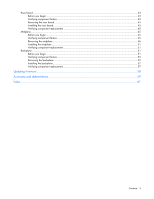HP 418800-B21 HP StorageWorks 70 Modular Smart Array Enclosure maintenance and - Page 6
About this guide
 |
UPC - 882780564640
View all HP 418800-B21 manuals
Add to My Manuals
Save this manual to your list of manuals |
Page 6 highlights
About this guide This maintenance and service guide provides information to help you: • Service the HP StorageWorks 70 Modular Smart Array Enclosure (MSA70) • Troubleshoot the MSA70 About this guide topics include: • Intended audience • Prerequisites • Document conventions and symbols • HP technical support • Subscription service • HP websites • Documentation feedback Intended audience This guide is intended for use by system administrators and technicians who are experienced with the following: • SAN management • Network administration • Network installation Prerequisites Before servicing the MSA70, consider the following items: • Knowledge of operating system • Knowledge of related hardware/software • Previous version of the product/firmware Document conventions and symbols Table 1 Document conventions Convention Blue text: Table 1 Blue, underlined text: http://www.hp.com Bold text Element Cross-reference links and e-mail addresses website addresses • Keys that are pressed • Text typed into a GUI element, such as a box • GUI elements that are clicked or selected, such as menu and list items, buttons, tabs, and check boxes About this guide 6