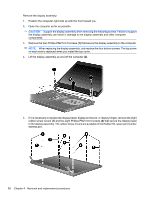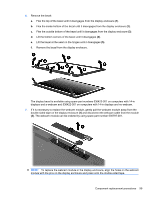HP 4510s Service Guide - Page 112
and then remove the display hinges, The left and right display hinges are available in the Hinge
 |
UPC - 884962592144
View all HP 4510s manuals
Add to My Manuals
Save this manual to your list of manuals |
Page 112 highlights
8. If it is necessary to replace the display hinges, remove the two Phillips PM2.5×4.5 screws (1) that secure the panel to the display enclosure. Then lift the bottom of the panel (2) to remove it from the enclosure. 9. Remove the six Phillips PM2.0×3.0 screws (1) that secure the display hinges to the display panel, and then remove the display hinges (2). The left and right display hinges are available in the Hinge Kit, spare part number 535871-001 for computers with 14-in displays. 100 Chapter 4 Removal and replacement procedures

8.
If it is necessary to replace the display hinges, remove the two Phillips PM2.5×4.5 screws
(1)
that
secure the panel to the display enclosure. Then lift the bottom of the panel
(2)
to remove it from
the enclosure.
9.
Remove the six Phillips PM2.0×3.0 screws
(1)
that secure the display hinges to the display panel,
and then remove the display hinges
(2)
. The left and right display hinges are available in the Hinge
Kit, spare part number 535871-001 for computers with 14-in displays.
100
Chapter 4
Removal and replacement procedures