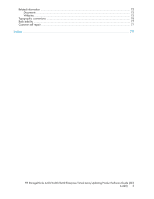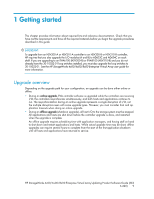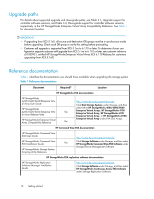Figures
HSV Storage Network Properties window
...................................................................
15
1
HP Command View EVA online help
.........................................................................
15
2
Hardware Folder Properties window
..........................................................................
16
3
Checking operational states
.....................................................................................
16
4
Sample SAN Visibility report
....................................................................................
23
5
Sample virtual disk statistics display
..........................................................................
28
6
Controller Events (Initialized system) window
...............................................................
38
7
Hardware Folder Properties window
..........................................................................
46
8
Checking operational states
.....................................................................................
46
9
Controller Events (Initialized system) page
..................................................................
47
10
Code Load Selection window
—
disk drives
...............................................................
50
11
Code Load Storage System-Page 1 window
................................................................
51
12
Code Load Storage System-Page 2 window
................................................................
52
13
Initializing firmware code load
.................................................................................
53
14
Storage system updating firmware
.............................................................................
53
15
Verifying XCS version after upgrading
.......................................................................
54
16
Code Load Selection window
—
disk drives
...............................................................
56
17
Code Load Disk Drives
—
Page 1 window
.................................................................
56
18
Code Load Disk Drives
—
Page 2 window
.................................................................
57
19
Code Load Disk Drives
—
status window
....................................................................
58
20
Code Load Disk Drives
—
Page 3 window
.................................................................
59
21
Enable Password Access to a Storage System window
.................................................
61
22
Status icon for a good storage system
.......................................................................
72
23
Status icon for a bad storage system
..........................................................................
72
24
Invalid firmware image file (Status code 21006)
.........................................................
73
25
Bad image header (Status code 65)
..........................................................................
73
26
6