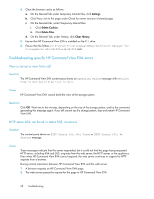HP 6100 HP StorageWorks 4x00/6x00/8x00 Enterprise Virtual Array Updating Produ - Page 63
Enable Remote Support Software if used., Step 7. Entering storage system passwords
 |
View all HP 6100 manuals
Add to My Manuals
Save this manual to your list of manuals |
Page 63 highlights
Task Step 7. Entering storage system passwords, page 59 Time required: 10-15 minutes Task complete Step 8. Resuming storage system operation, page 61 Time required: Varies • Restart applications accessing the storage system if an offline upgrade was per- formed. • When running HP Continuous Access EVA, enable failsafe mode on all DR groups. • If you changed any host LUN timeout values, reset them to their original values. • Enable Remote Support Software (if used). HP StorageWorks 4x00/6x00/8x00 Enterprise Virtual Array Updating Product Software Guide (XCS 6.220) 63

Task complete
Task
Step 7. Entering storage system passwords
, page 59
Time required:
10
–
15 minutes
Step 8. Resuming storage system operation
, page 61
Time required:
Varies
•
Restart applications accessing the storage system if an offline upgrade was per-
formed.
•
When running HP Continuous Access EVA, enable failsafe mode on all DR groups.
•
If you changed any host LUN timeout values, reset them to their original values.
•
Enable Remote Support Software (if used).
HP StorageWorks 4x00/6x00/8x00 Enterprise Virtual Array Updating Product Software Guide (XCS
6.220)
63