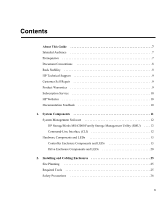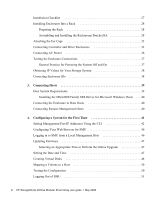HP AA988A HP StorageWorks 2012sa Modular Smart Array user guide (488320-002, J - Page 5
Are both drive module LEDs, Online/Activity, and Fault/UID LEDs off?
 |
UPC - 829160184661
View all HP AA988A manuals
Add to My Manuals
Save this manual to your list of manuals |
Page 5 highlights
5. Troubleshooting 53 Fault Isolation Methodology 53 Gather Fault Information 53 Determine Where the Fault Is Occurring 53 Review the Event Logs 54 Isolate the Fault 54 Correcting Enclosure IDs 55 Using System LEDs to Diagnose Problems 56 Is the front panel Fault ID amber 56 Is the controller back panel OK LED off 56 Is the controller back panel Fault/Service Required LED amber 57 Are both drive module LEDs, Online/Activity, and Fault/UID LEDs off? . . . . 57 Is the drive module Fault/UID led blinking amber 58 Is a connected port's Host Link Status LED off 59 Is a connected port's Expansion Port status LED off 59 Is a connected port's Ethernet link status LED off 60 Is the power-and-cooling module AC Power Good LED off 60 Is the power-and-cooling module DC Voltage/Fan Fault/Service Required LED amber 61 Is the drive enclosure back panel OK LED off 61 Is the drive enclosure Fault/Service Required LED amber 62 Isolating a Host-Side Connection Fault 63 Isolating a Controller Module Expansion Port Connection Fault 64 Resolving Voltage and Temperature Warnings 66 Sensor Locations 66 Power Supply Sensors 67 Cooling Fan Sensors 67 Temperature Sensors 68 Power-and-Cooling Module Voltage Sensors 69 Contents 5