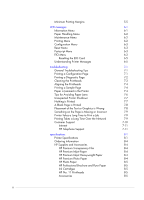HP Business Inkjet 2200/2250 HP Business InkJet 2200/2250 Printer - (English) - Page 3
contents
 |
View all HP Business Inkjet 2200/2250 manuals
Add to My Manuals
Save this manual to your list of manuals |
Page 3 highlights
contents contents contents i welcome 1-1 Using this Guide 1-1 For More Information 1-2 System Requirements 1-2 getting started Understanding the Printer's Parts and Functions Understanding the Control Panel Buttons and LED Understanding the LCD Display Setting Up Install the Printer Software from the Starter CD (Recommended) Installing Additional Memory 2-1 2-1 2-2 2-3 2-4 2-11 2-12 software installation 3-1 Printer Drivers Features 3-1 Making Copies of the Printer Software 3-1 Installing the Printer Software for Local Printing 3-1 Installing under Windows 95, Windows 98, Windows NT 4.0, and Windows 2000 3-2 Installing under Windows 3.1 3-3 Installing the Printer Software for Network Printing 3-3 Setting Up Your Printer on a Macintosh Computer 3-4 Setting Up Your Printer in a Unix Environment 3-5 network printing 4-1 Network Basics 4-1 Network Printing Configurations 4-1 Client-Server Configuration 4-1 Peer-to-Peer Configuration 4-2 Installing the Printer on a Network with an HP JetDirect Print Server (Recommended) 4-2 Installing the HP JetDirect Internal Print Server Card 4-3 Sharing the Printer on a Network 4-4 Network Support Materials 4-6 paper handling 5-1 Selecting and Loading Paper 5-1 Printing on Legal Paper in Tray 1 or Tray 2 5-2 Printing Envelopes or Cards through the Envelope Feed 5-3 Printing Paper in Tray 2 (Optional Tray) 5-4 Using the Tray Lock 5-4 Manual Duplexing 5-5 i