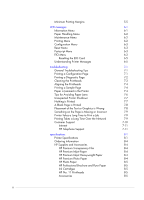HP Business Inkjet 2200/2250 HP Business InkJet 2200/2250 Printer - (English) - Page 4
Printer Takes a Long Time to Print a Job, Printing Takes a Long Time Over the Network - supplies
 |
View all HP Business Inkjet 2200/2250 manuals
Add to My Manuals
Save this manual to your list of manuals |
Page 4 highlights
Minimum Printing Margins LCD messages Information Menu Paper Handling Menu Maintenance Menu Printing Menu Configuration Menu Reset Menu Postscript Menu EIO Menu Resetting the EIO Card Understanding Printer Messages troubleshooting General Troubleshooting Tips Printing a Configuration Page Printing a Diagnostic Page Cleaning the Printheads Aligning the Printheads Printing a Sample Page Paper is Jammed in the Printer Tips for Avoiding Paper Jams Unexpected Printer Shutdown Nothing is Printed A Blank Page is Printed Placement of the Text or Graphics is Wrong Something on the Page is Missing or Incorrect Printer Takes a Long Time to Print a Job Printing Takes a Long Time Over the Network Customer Support Internet HP Telephone Support specifications Printer Specifications Ordering Information HP Supplies and Accessories HP Premium Transparency Film HP Premium Inkjet Paper HP Premium Inkjet Heavyweight Paper HP Premium Photo Paper HP Photo Paper HP Professional Brochure and Flyer Paper Ink Cartridges HP No. 11 Printheads Accessories 5-5 6-1 6-1 6-2 6-2 6-2 6-3 6-3 6-3 6-3 6-5 6-5 7-1 7-1 7-1 7-2 7-3 7-4 7-4 7-4 7-6 7-7 7-7 7-8 7-8 7-9 7-9 7-9 7-10 7-11 7-11 8-1 8-1 8-4 8-4 8-4 8-4 8-4 8-4 8-5 8-5 8-5 8-5 8-5 ii