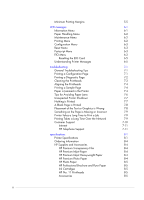HP Business Inkjet 2200/2250 HP Business InkJet 2200/2250 Printer - (English) - Page 8
For More Information, System Requirements, Guide and the HP JetDirect Print Server Administrator's - download
 |
View all HP Business Inkjet 2200/2250 manuals
Add to My Manuals
Save this manual to your list of manuals |
Page 8 highlights
For More Information Web Site http://www.hp.com/go/businessinkjet http://www.hp.com/cposupport, or http://www.hp.com. The HP web site has the latest printer software, product information, and support information. Starter CD Includes printer software, a diskette download utility for the printer software, electronic copies of this User's Guide and the HP JetDirect Print Server Administrator's Guide, release notes, and ordering information. Toolbox A taskbar icon appears after you install the software. It contains "how-to" and troubleshooting instructions, and allows access to HP information. Note: You can also go to www.hp.com for online technical support, which includes searchable technical notes databases. Or, ask for assistance from the HP Customer Care Center (see page 7-11). System Requirements Check that your computer meets the following requirements: Windows 3.1x Windows 95/98 Windows NT 4.0 Windows 2000 Macintosh Systems 486DX processor, 66 MHz, 8 MB RAM 486DX processor, 100 MHz, 32 MB RAM (Recommended: Pentium 266 MHz processor, 32 MB RAM) Pentium 100 MHz processor, 32 MB RAM (Recommended: Pentium 266 MHz processor, 64 MB RAM) Pentium 166 MHz processor, 32 MB RAM (Recommended: Pentium 266 MHz processor, 64 MB RAM) OS 8.1, 68040, 16 MB RAM (Recommended:OS 8.6 or later, iMac, 32 MB RAM) 1-2