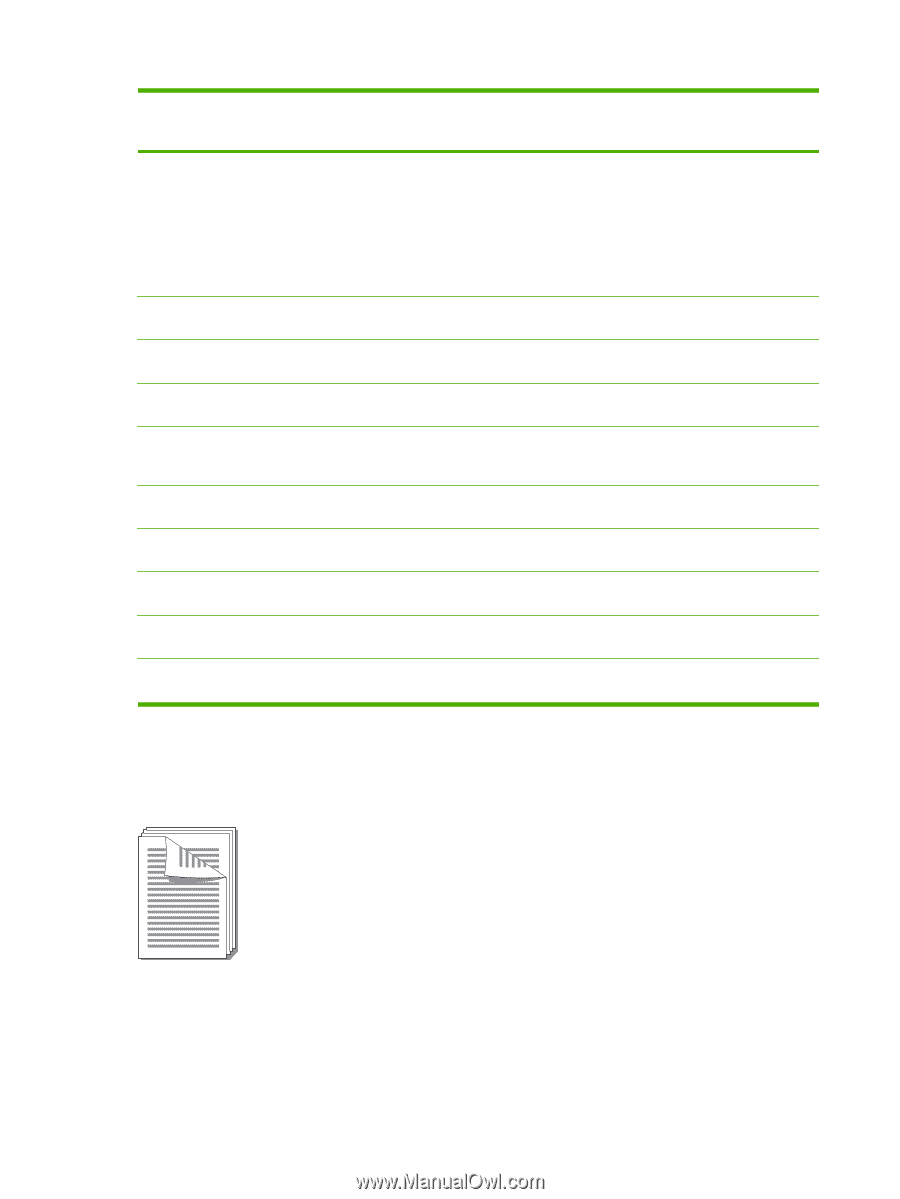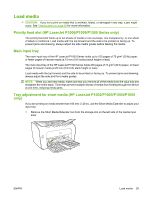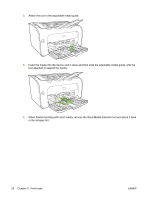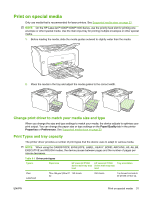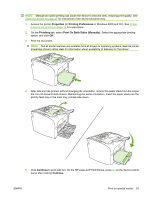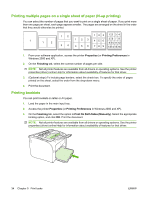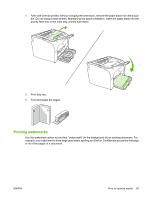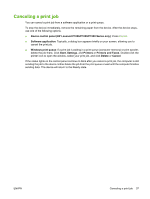HP CB411A User Manual - Page 42
Printing on both sides of the paper (manual two-sided printing), Type is, Paper size
 |
View all HP CB411A manuals
Add to My Manuals
Save this manual to your list of manuals |
Page 42 highlights
Table 5-1 Driver print types (continued) Type is Paper size HP LaserJet P1000 HP LaserJet P1500 Tray orientation Series main tray max Series main tray max load load Color Preprinted Prepunched Recycled Archive Light Heavy Cardstock 60 to 75 g/m2 (16 to 20 150 sheets lb) 250 sheets 90 to 105 g/m2 (24 to 28 Up to 15 mm (0.6 inch) Up to 25 m (0.9 inch) lb) stack height stack height 135 to 176 g/m2 (36 to Up to15 mm (0.6 inch) Up to 25 m (0.9 inch) 47 lb) stack height stack height Side to be printed on face up Side to be printed on face up Side to be printed on face up Transparency 4 mil (0.1 inch) monochrome transparencies Up to 15 mm (0.6 inch) Up to 25 m (0.9 inch) Side to be printed on stack height stack height face up Envelope Envelope sizes #10, Up to 15 mm (0.6 inch) Up to 25 m (0.9 inch) Face up, short edge DL, C5, B5, Monarch stack height stack height leading, flap on left side Label Bond Rough Standard HP LaserJet Up to 15 mm (0.6 inch) Up to 25 m (0.9 inch) labels stack height stack height 75 to 104 g/m2 (20 to 27 Up to 15 mm (0.6 inch) Up to 25 m (0.9 inch) lb) stack height stack height 75 to 104 g/m2 (20 to 27 Up to 15 mm (0.6 inch) Up to 25 m (0.9 inch) lb) stack height stack height Side to be printed on face up Side to be printed on face up Side to be printed on face up Vellum 60 to 120 g/m2 (16 to 32 Up to 15 mm (0.6 inch) Up to 25 m (0.9 inch) lb) stack height stack height Side to be printed on face up Printing on both sides of the paper (manual two-sided printing) To print on both sides of the paper (manual two-sided printing), you must run the paper through the device twice. 32 Chapter 5 Print tasks ENWW