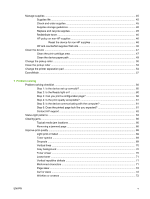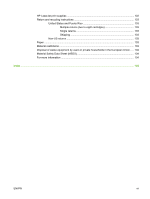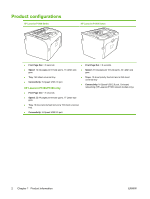Manage supplies
................................................................................................................................
45
Supplies life
.......................................................................................................................
45
Check and order supplies
..................................................................................................
45
Supplies storage guidelines
...............................................................................................
45
Replace and recycle supplies
............................................................................................
45
Redistribute toner
..............................................................................................................
46
HP policy on non-HP supplies
...........................................................................................
46
Reset the device for non-HP supplies
...............................................................
46
HP anti-counterfeit supplies Web site
................................................................................
46
Clean the device
.................................................................................................................................
47
Clean the print-cartridge area
............................................................................................
47
Clean the device paper path
..............................................................................................
49
Change the pickup roller
....................................................................................................................
50
Clean the pickup roller
........................................................................................................................
53
Change the printer separation pad
.....................................................................................................
54
EconoMode
........................................................................................................................................
57
7
Problem solving
Problem-solving checklist
...................................................................................................................
60
Step 1: Is the device set up correctly?
...............................................................................
60
Step 2: Is the Ready light on?
............................................................................................
60
Step 3: Can you print a configuration page?
.....................................................................
60
Step 4: Is the print quality acceptable?
..............................................................................
61
Step 5: Is the device communicating with the computer?
..................................................
61
Step 6: Does the printed page look like you expected?
.....................................................
61
Contact HP support
...........................................................................................................
62
Status-light patterns
...........................................................................................................................
63
Clearing jams
.....................................................................................................................................
66
Typical media jam locations
...............................................................................................
66
Removing a jammed page
.................................................................................................
66
Improve print quality
...........................................................................................................................
69
Light print or faded
.............................................................................................................
69
Toner specks
.....................................................................................................................
69
Dropouts
............................................................................................................................
69
Vertical lines
......................................................................................................................
70
Gray background
...............................................................................................................
70
Toner smear
......................................................................................................................
70
Loose toner
........................................................................................................................
71
Vertical repetitive defects
...................................................................................................
71
Misformed characters
........................................................................................................
71
Page skew
.........................................................................................................................
72
Curl or wave
.......................................................................................................................
72
Wrinkles or creases
...........................................................................................................
72
ENWW
v