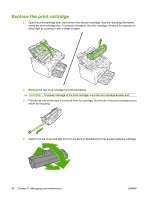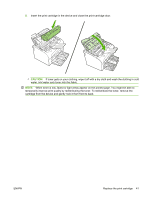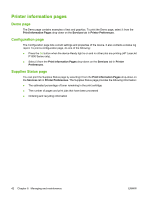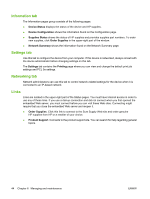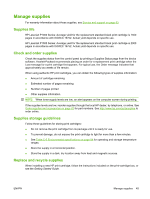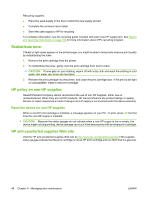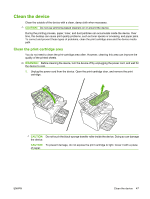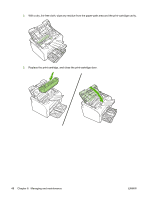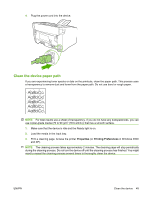HP CB411A User Manual - Page 54
Information tab, Settings tab, Networking tab, Links, Device Status, Device Configuration
 |
View all HP CB411A manuals
Add to My Manuals
Save this manual to your list of manuals |
Page 54 highlights
Information tab The Information pages group consists of the following pages: ● Device Status displays the status of the device and HP supplies. ● Device Configuration shows the information found on the Configuration page. ● Supplies Status shows the status of HP supplies and provides supplies part numbers. To order new supplies, click Order Supplies in the upper-right part of the window. ● Network Summary shows the information found on the Network Summary page. Settings tab Use this tab to configure the device from your computer. If this device is networked, always consult with the device administrator before changing settings on this tab. The Settings tab contains the Printing page where you can view and change the default print job settings and PCL 5e settings. Networking tab Network administrators can use this tab to control network-related settings for the device when it is connected to an IP-based network. Links Links are located in the upper-right part of the Status pages. You must have Internet access in order to use any of these links. If you use a dial-up connection and did not connect when you first opened the embedded Web server, you must connect before you can visit these Web sites. Connecting might require that you close the embedded Web server and reopen it. ● Order Supplies. Click this link to connect to the Sure Supply Web site and order genuine HP supplies from HP or a reseller of your choice. ● Product Support. Connects to the product support site. You can search for help regarding general topics. 44 Chapter 6 Managing and maintenance ENWW