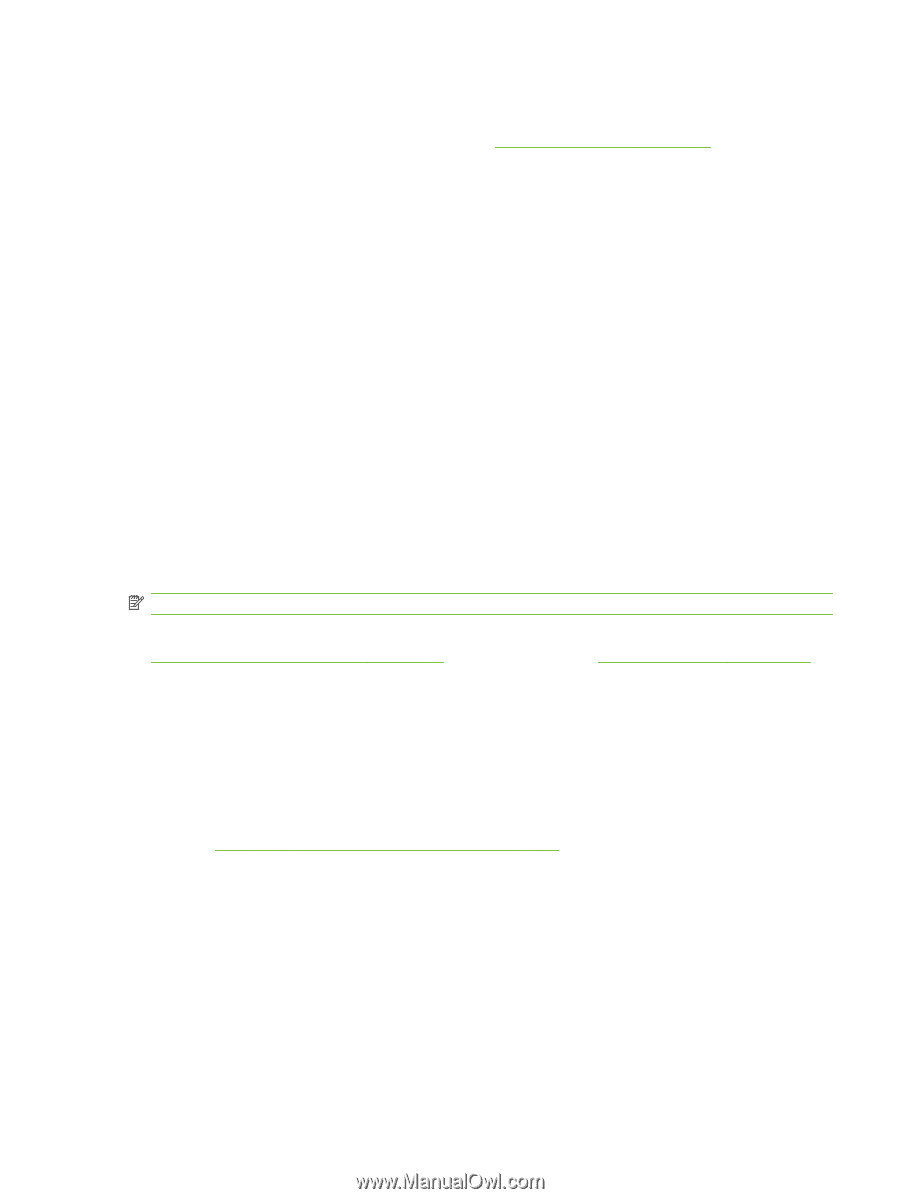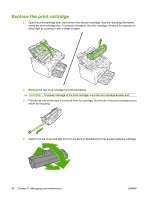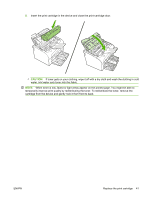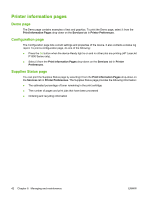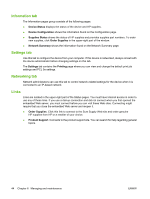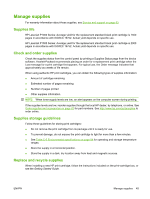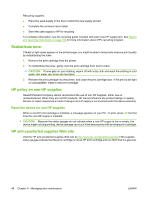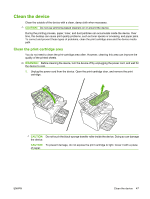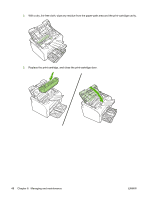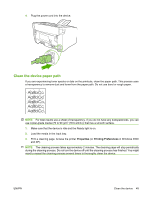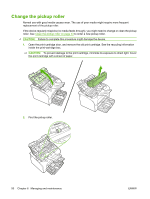HP CB411A User Manual - Page 55
Manage supplies, Supplies life, Check and order supplies, Supplies storage guidelines
 |
View all HP CB411A manuals
Add to My Manuals
Save this manual to your list of manuals |
Page 55 highlights
Manage supplies For warranty information about these supplies, see Service and support on page 83. Supplies life HP LaserJet P1000 Series: Average yield for the replacement standard black print cartridge is 1500 pages in accordance with ISO/IEC 19752. Actual yield depends on specific use. HP LaserJet P1500 Series: Average yield for the replacement standard black print cartridge is 2000 pages in accordance with ISO/IEC 19752. Actual yield depends on specific use. Check and order supplies Check the supplies status from the control panel by printing a Supplies Status page from the device software. Hewlett-Packard recommends placing an order for a replacement print cartridge when the Low message for a print cartridge first appears. For typical use, the Order message indicates that approximately two weeks of life remain. When using authentic HP print cartridges, you can obtain the following types of supplies information: ● Amount of cartridge remaining ● Estimated number of pages remaining ● Number of pages printed ● Other supplies information NOTE: When toner supply levels are low, an alert appears on the computer screen during printing. If the supplies levels are low, reorder supplies through the local HP dealer, by telephone, or online. See Order supplies and accessories on page 82 for part numbers. See http://www.hp.com/go/ljsupplies to order online. Supplies storage guidelines Follow these guidelines for storing print cartridges: ● Do not remove the print cartridge from its package until it is ready for use. ● To prevent damage, do not expose the print cartridge to light for more than a few minutes. ● See Table C-5 Environmental specifications on page 94 for operating and storage temperature ranges. ● Store the supply in a horizontal position. ● Store the supply in a dark, dry location away from heat and magnetic sources. Replace and recycle supplies When installing a new HP print cartridge, follow the instructions included on the print-cartridge box, or see the Getting Started Guide. ENWW Manage supplies 45