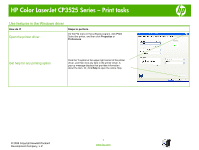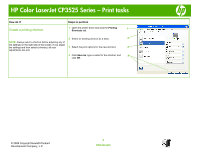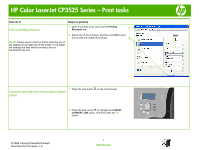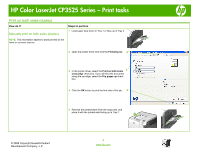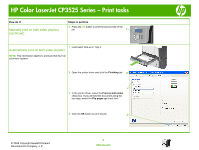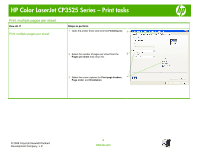HP CP3525x HP Color LaserJet CP3525 Series Printers - Print tasks - Page 1
HP CP3525x - Color LaserJet Laser Printer Manual
 |
UPC - 883585892105
View all HP CP3525x manuals
Add to My Manuals
Save this manual to your list of manuals |
Page 1 highlights
HP Color LaserJet CP3525 Series - Print tasks Use features in the Windows driver How do I? Open the printer driver Steps to perform On the File menu in the software program, click Print. Select the printer, and then click Properties or Preferences. Get help for any printing option Click the ? symbol in the upper-right corner of the printer driver, and then click any item in the printer driver. A pop-up message displays that provides information about the item. Or, click Help to open the online Help. © 2008 Copyright Hewlett-Packard Development Company, L.P. 1 www.hp.com
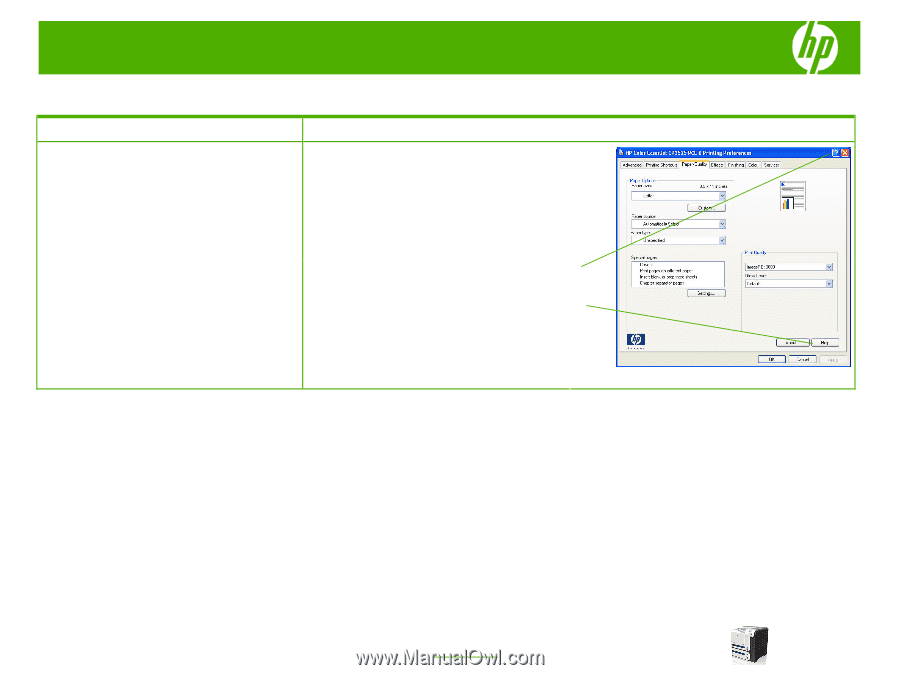
HP Color LaserJet CP3525 Series – Print tasks
© 2008 Copyright Hewlett-Packard
Development Company, L.P.
1
www.hp.com
Use features in the Windows driver
How do I?
Steps to perform
Open the printer driver
On the File menu in the software program, click
Print
.
Select the printer, and then click
Properties
or
Preferences
.
Get help for any printing option
Click the
?
symbol in the upper-right corner of the printer
driver, and then click any item in the printer driver. A
pop-up message displays that provides information
about the item. Or, click
Help
to open the online Help.